Unlocking Cursor-like Functionality with Nebula Block Serverless and VS Code’s Cline Plugin
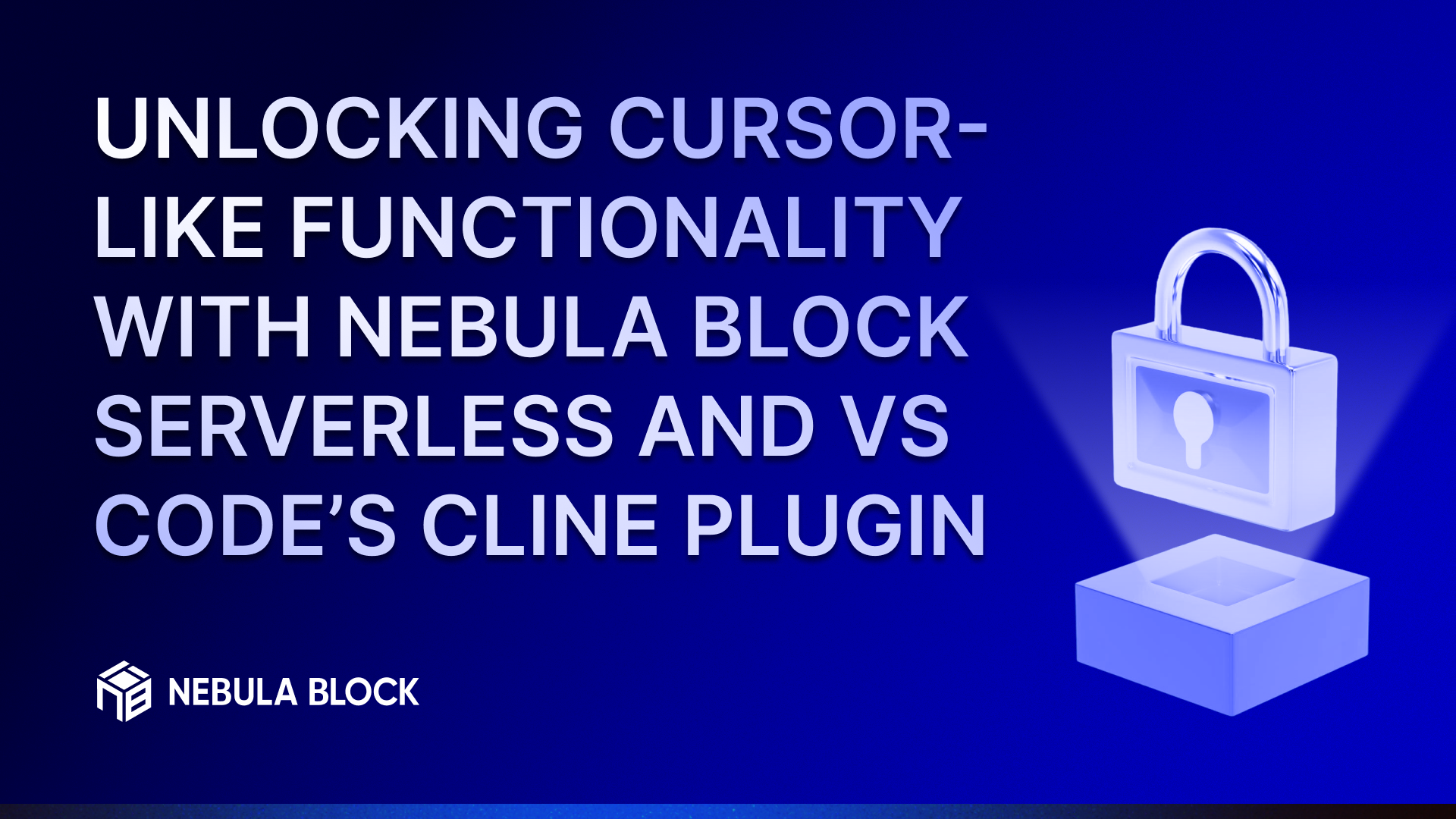
In the world of AI-assisted coding, Cursor Composer has gained popularity as an AI-powered coding assistant. However, a powerful alternative can be achieved using Nebula Block Serverless Endpoints, which support models like DeepSeek V3, Llama 3, and more, along with Cline, an open-source plugin for VS Code. This combination provides an efficient and cost-effective solution for AI-powered code completion and project assistance.
This article provides a clear, step-by-step guide to setting up this powerful alternative.
Setting Up VS Code and Cline Extension
Visual Studio Code (VS Code) is a free, cross-platform source code editor developed by Microsoft. Cline is an open-source plugin that integrates various AI APIs into VS Code.
To begin:
- Download VS Code from https://code.visualstudio.com/
- Install VS Code on your system
- Launch VS Code and click the Extensions icon in the left sidebar
- Search for “cline” and click Install
- After installation completes, a small robot icon will appear at the bottom of the sidebar

Configuring Cline with Nebula Block
When you click the robot icon, you’ll need to configure the API Provider. This is where the integration with Nebula Block happens. The Cline setup requires three key pieces of information:
- API Provider: Select “LiteLLM” from the dropdown menu
- Base URL (Optional): You’ll need to get this from API documentation of Nebula Block serverless endpoints
- API Key: You’ll need to get this from your Nebula Block account
- Model ID: You’ll need to format this as deepseek-ai/<Nebula block model ID>
Let’s walk through how to obtain the necessary information from Nebula Block to complete this configuration.

Setting Up Nebula Block Account
Before you can configure Cline, you need to set up a Nebula Block account and access their serverless endpoints:
- Create an Account: Visit Nebula Block’s website and sign up for a new account if you don’t already have one.
- Access Serverless Endpoints: After signing in, navigate to the Serverless Endpoints section in the left panel.
- Select a Model: Nebula Block offers several models including DeepSeek-R1 and Llama3.3. DeepSeek-R1 models are available for FREE trials, making them excellent starting points. For this tutorial, we’ll use DeepSeek-R1-Distill-Llama-70B as an example. Click on the model to begin.

Obtaining Configuration Information from Nebula Block
Now that you have access to the model, you need to gather the information required for the Cline configuration:
- Base URL: Click the API button on the model page to access the API documentation. You’ll see an endpoint like https://inference.nebulablock.com/v1/chat/completions.
- For the Cline configuration, you only need https://inference.nebulablock.com/v1 as the Base URL.

3. API Key: Navigate to the API key section in your Nebula Block account settings. Generate a new key if necessary and copy it. This will be used as the API Key in your Cline settings.

4. Model ID: For the Model ID in Cline, you need to use a specific format: deepseek-ai/<Nebula block model ID>.
- For example, if you’re using DeepSeek-R1-Distill-Llama-70B, your Model ID would be deepseek-ai/DeepSeek-R1-Distill-Llama-70B.
Completing the Cline Configuration
Return to VS Code and complete the Cline configuration with the information you’ve gathered:
- In the API Provider dropdown, select “LiteLLM”
- In the Base URL field, enter https://inference.nebulablock.com/v1
- In the API Key field, paste your Nebula Block API key
- In the Model ID field, enter the formatted model ID (e.g., deepseek-ai/DeepSeek-R1-Distill-Llama-70B)
Once you’ve filled in all these fields, your Cline extension is ready to use with Nebula Block’s DeepSeek models.

Real-World Use Case: Building a Tetris Game
Now that we have our environment set up, let’s see how it compares to Cursor with a practical example. Imagine you’re a complete beginner wanting to create a Tetris game:
Step 1: Ask AI for a Plan
Open Cline in VS Code and enter this prompt:
“I am a beginner and want to create a Tetris game. What approach do you recommend?”
The interface will display your prompt in a blue box, along with helpful statistics about token usage and API cost. This transparency allows you to monitor your resource consumption.

Step 2: AI Response and Code Generation
Cline will generate a structured development plan:
- Use HTML for the game structure.
- Use CSS for styling.
- Use JavaScript to implement game logic (moving pieces, collisions, scoring, etc.).
You can save the generated code by clicking the “save” button. The system will confirm the successful creation of files and suggest next steps, such as creating CSS files for the game interface design.


Step 3: Run & Test
Instead of manually opening the file in a browser, you can execute the game directly from Cline. Simply type run command in the Cline window, and it will automatically launch a terminal, execute the game, and open it in your default browser.

Step 5: Deploy Your Game
Now that your basic Tetris game is working!

Once you’re satisfied with the game, it’s time to share it with others. You can host it on a static web
Conclusion
With the combination of VS Code’s Cline extension and Nebula Block’s Serverless Endpoints featuring DeepSeek V3, you can create a powerful development environment that rivals commercial solutions like Cursor. This setup not only offers comparable functionality but also provides transparency in resource usage and costs, making it an excellent alternative for developers of all skill levels.
Follow Us for the latest updates via our official channels:
- Website: nebulablock.com
- Twitter: @nebulablockdata
- Discord: Join the Community
- Blog: https://www.nebulablock.com/blog
- Medium: https://nebulablock.medium.com
- LinkedIn: https://www.linkedin.com/company/nebula-block
- YouTube: https://youtube.com/channel/UCkiFox7uP-vKn-ZSpFomz2A