Nebula Block Launches RTX 5090 & B200 Instances — Redefining Affordable AI Development
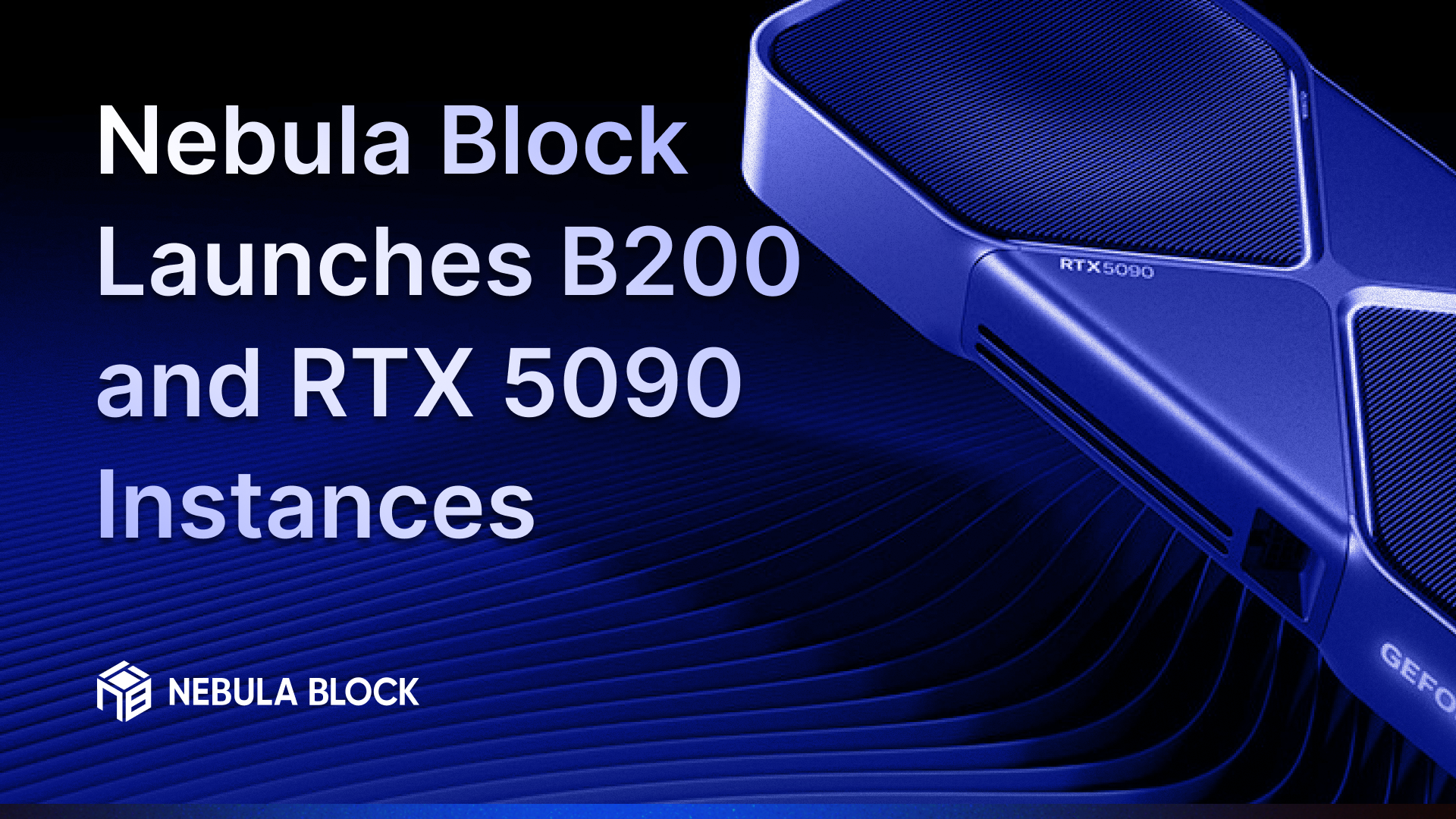
In its ongoing mission to democratize AI infrastructure, Nebula Block proudly announces the launch of RTX 5090 GPU instances and NVIDIA B200 for bare metal access, delivering next-generation performance at breakthrough pricing for developers, researchers, and startups.
From fine-tuning open models to powering next-gen AI agents, this new lineup offers both cost-efficiency and raw compute power — whether you’re experimenting solo or scaling enterprise workloads.
Next-Gen Performance, At Developer Prices
The RTX 5090 features:
- 24GB GDDR7 memory — fast enough for mid-sized model training and RAG applications
- Enhanced Transformer acceleration — tuned for PyTorch 2.x and FlashAttention-2
- Peak FP8 performance close to A100, at a fraction of the cost
Nebula Block pricing: $0.6/hr
That’s nearly 80% lower than comparable A100 instances on traditional cloud providers — without sacrificing real-world performance on LLM and multimodal workloads.
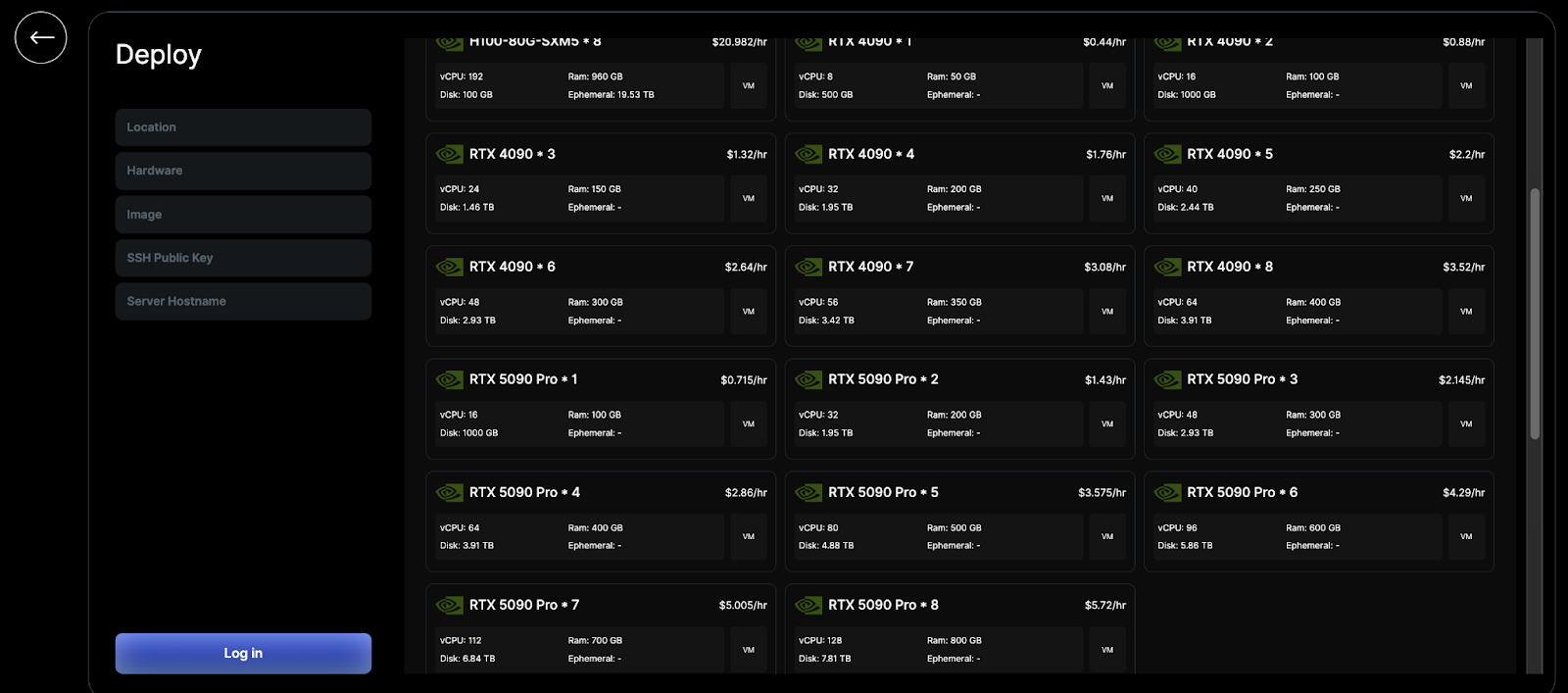
New: NVIDIA B200 for Bare Metal Access
For power users and research labs, Nebula now offers B200 GPU via dedicated bare metal nodes:
- 192GB HBM3e, FP8 + NVLink Switch
- Ideal for 100B+ parameter models, multi-modal training, and distributed compute
- Full-stack control: install your own OS, frameworks, or cluster manager (e.g., Slurm, Ray)
- Pricing and waitlist available via https://www.nebulablock.com/contact
Built for Open-Source AI Workflows
With full compatibility across popular frameworks and toolchains, developers can:
- Fine-tune Qwen 1.5, LLaMA 3, or Phi-2 models on a single 5090 card
- Run retrieval-augmented generation (RAG) pipelines for search, chatbots, or agents
- Deploy LangChain/Transformers apps using Nebula’s pre-built environment
The 5090 instance also supports user-defined datasets and model files, giving developers full control — without the lock-in or throttling of commercial API platforms.
Why 5090 on Nebula Block?
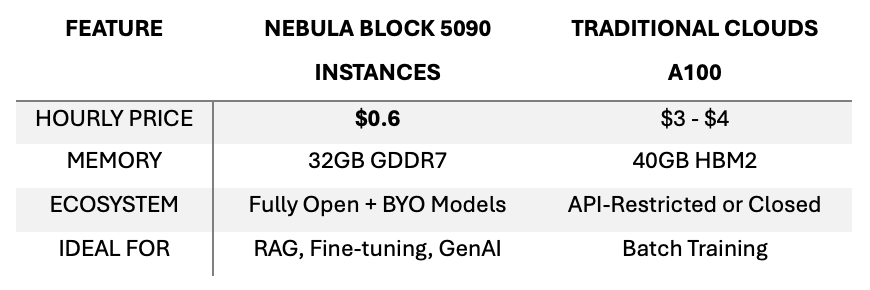
Whether you’re experimenting with cutting-edge research or scaling a SaaS AI product, the 5090 instance hits the sweet spot between power, flexibility, and affordability.
How to Launch an RTX 5090 Instance on Nebula Block
Follow this quick guide to start building with RTX 5090:
1. Setting Up a Serverless Instance
1.1 Sign Up & Create an Instance
- Create an Account: Sign up at Nebula Block.
- Upgrade Account: Deposit $10 to unlock Engineer Tier 3 (required to access GPU instances). See Tier Overview.
- Deploy an Instance: In the left panel, go to Instances → Deploy.

1.2 Configure the Instance
- GPU: Choose RTX 5090 Pro
- Operating System: Select your preferred OS (e.g., Ubuntu)
- SSH Key: Add your SSH public key for secure access (use ssh-keygen to generate one if needed)
- Instance Name: Name your instance
- Deploy: Click Deploy once configuration is complete and credits are available
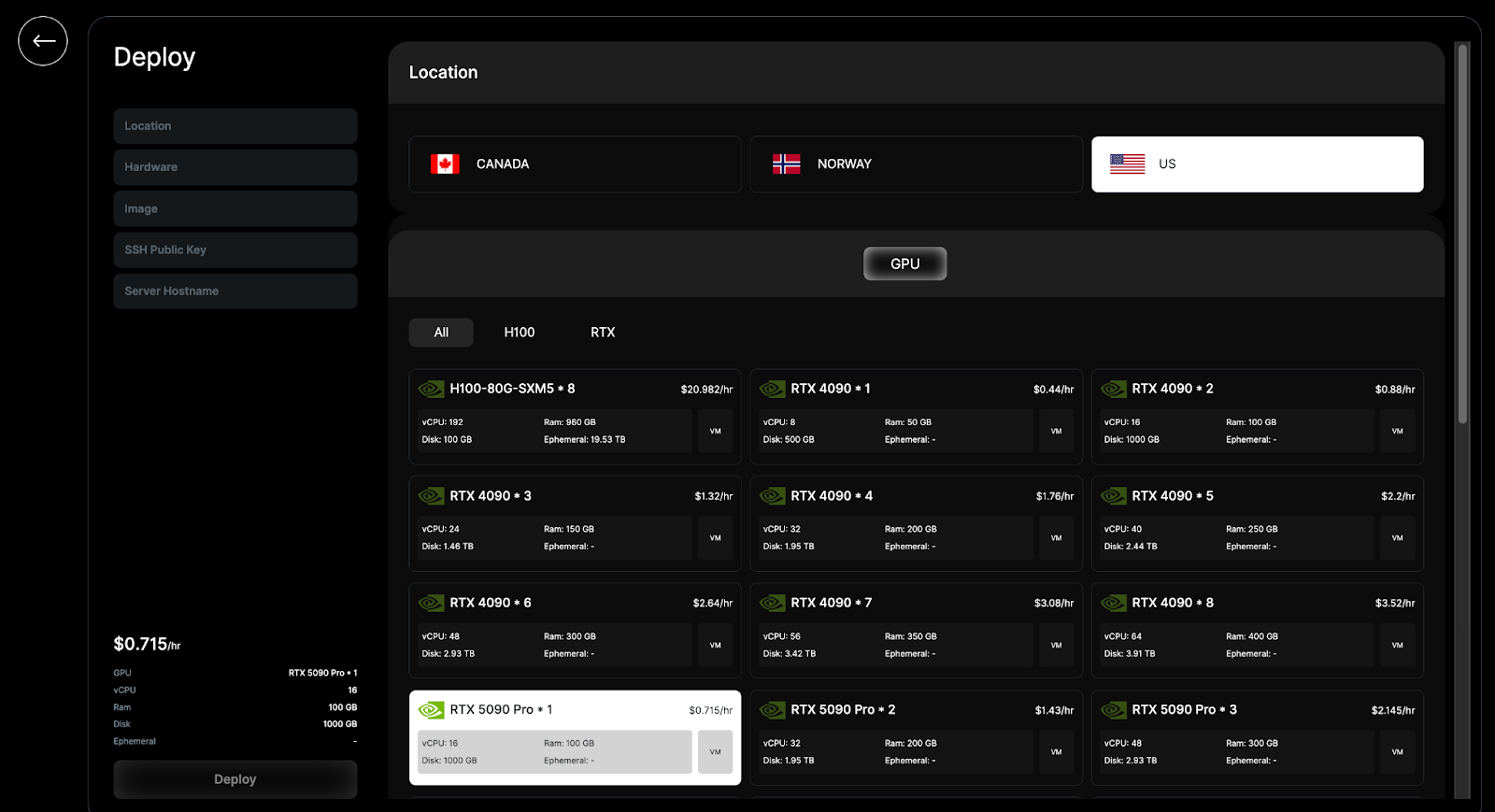
2. Accessing the Instance
Once deployed, your instance will appear in the Instances tab. Follow the guide in instance details to connect:

You’re now ready to install dependencies, clone repositories, and start building!
Get Started Now — Limited Free Trial for New Users (ended)
To celebrate the launch, Nebula Block is offering:
- $10 free credits for new users (you could reach us to gain one if you don’t have any)
- Free API access to DeepSeek, Qwen models
- Request B200 access via contact us: https://www.nebulablock.com/contact
👉 Try it now: https://www.nebulablock.com/register?referral=4a66c0ca&ref=blog.nebulablock.com
Stay Connected
💻 Website: nebulablock.com
📖 Docs: docs.nebulablock.com
🐦 Twitter: @nebulablockdata
🐙 GitHub: Nebula-Block-Data
🎮 Discord: Join our Discord
✍️ Blog: Read our Blog
📚 Medium: Follow on Medium
🔗 LinkedIn: Connect on LinkedIn
▶️ YouTube: Subscribe on YouTube