How to Use SillyTavern with Nebula Block for Free, Private AI Roleplay

If you’re looking for a fast, private, and 100% free way to enjoy AI roleplay, pairing SillyTavern with Nebula Block is one of the best setups available. With Nebula Block’s free-tier models and SillyTavern’s customizable chat interface, you can dive straight into immersive conversations without worrying about latency, privacy, or cost.
This guide walks you through the setup in just a few minutes.
What is SillyTavern?
SillyTavern is a locally installed AI chat interface that lets you create and interact with custom AI characters, right on your own device. Developed by Cohee and RossAscends as a refined fork of TavernAI 1.2.8, it’s now a popular choice among AI roleplay enthusiasts and hobbyists.
Key Features:
- Create & Chat with AI Characters — Design unique personalities or import presets and have dynamic conversations.
- Highly Customizable UI — Tailor backgrounds, chat layouts, character behavior, and more.
- Multi-Character Support — Chat with multiple AI characters in group chats simultaneously.
- Broad Model Compatibility — Works with various LLM APIs including Claude, OpenAI, and open-source models — or even your locally-hosted model.
- Fully Local & Private — Since it runs locally without user tracking, your conversations stay private and secure.
SillyTavern powers immersive, creative interactions with AI — and now, connecting it to Nebula Block’s free API takes the experience to the next level, delivering fast, private, model-backed roleplay with zero setup headaches.
How to Setup
Step 1 — Install SillyTavern
Download and install SillyTavern follow the instruction here: https://docs.sillytavern.app/installation/
Step 2 — Open the API Configuration
In the top menu bar, click Configure to open the API settings panel. You’ll see options for different backends.
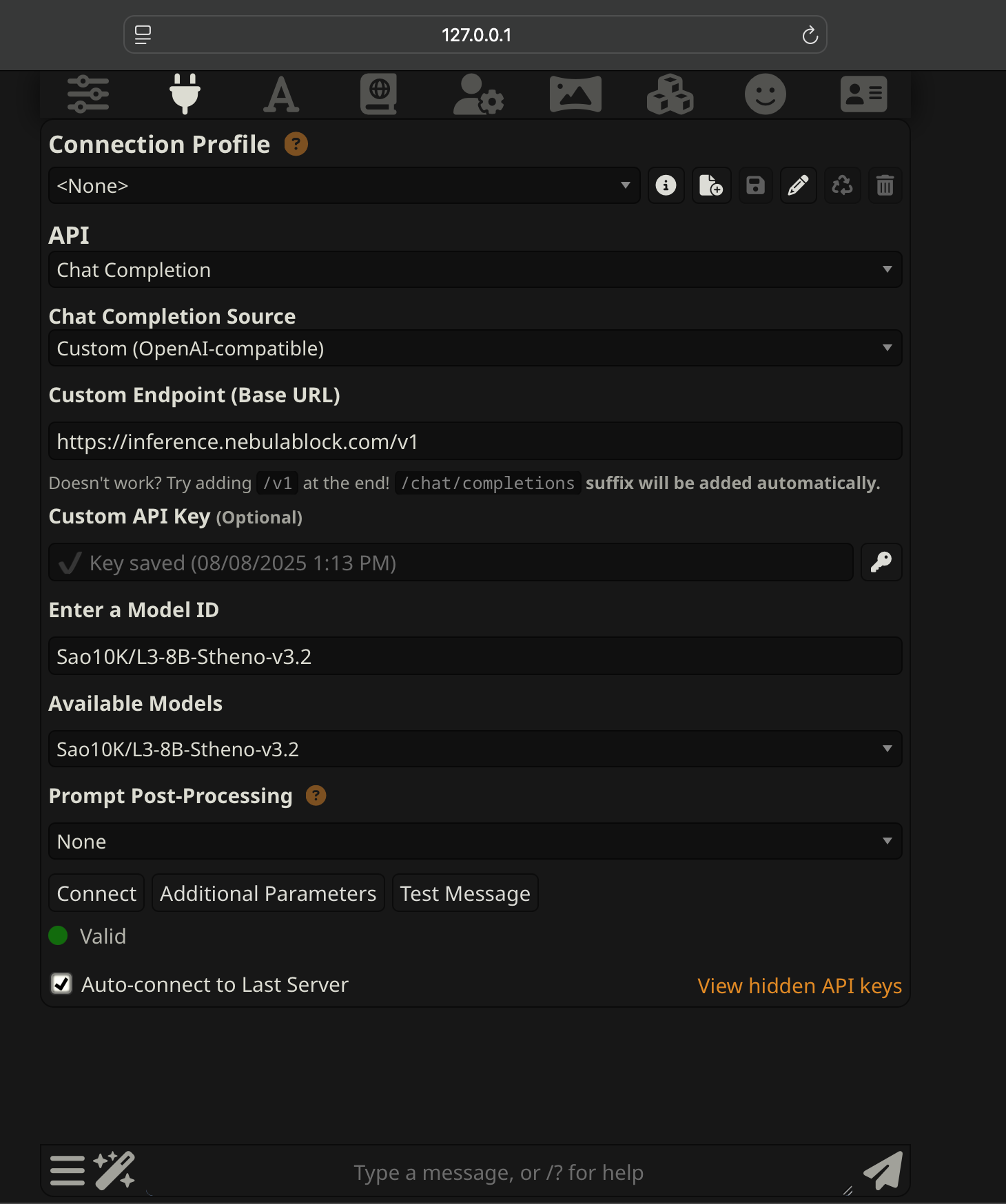
- Under Chat Completion Source, select Custom (OpenAI-compatible).
- In Custom Endpoint (Base URL), enter:
https://inference.nebulablock.com/v1- Leave
/v1at the end — SillyTavern will append/chat/completionsautomatically.
Step 3 — Get Your Free Nebula Block API Key
- Navigate to API Keys.
- Copy your key and paste it into Custom API Key in SillyTavern.
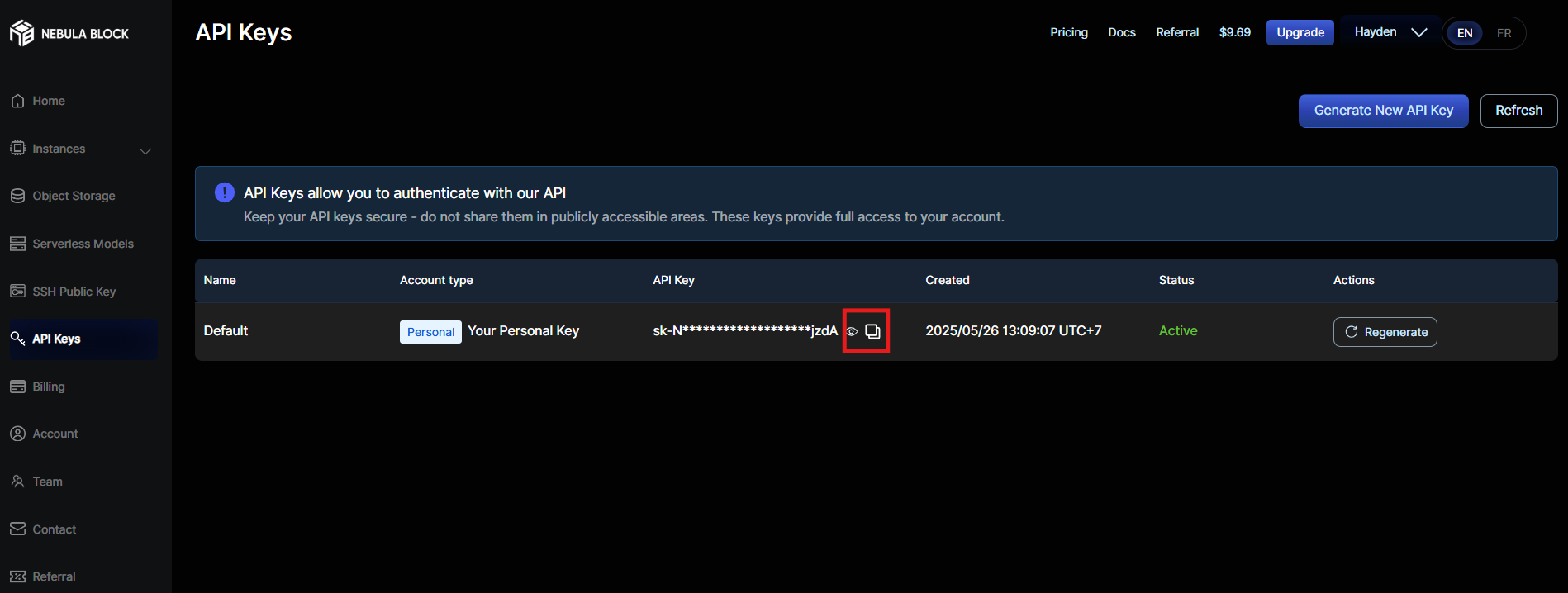
Step 4 — Choose a Free Model
Nebula Block offers some completely free roleplay-ready models:
- Nevoria-70B
- Mistral-Small-24B-Instruct-2506
- Euryale-70B
- Midnight-Rose-70B
- Stheno-8B
- DeepSeek (R1 / V3-0324 / R1-0528)
In the Enter a Model ID field, paste your chosen model exactly as listed in Nebula Block's serverless models:
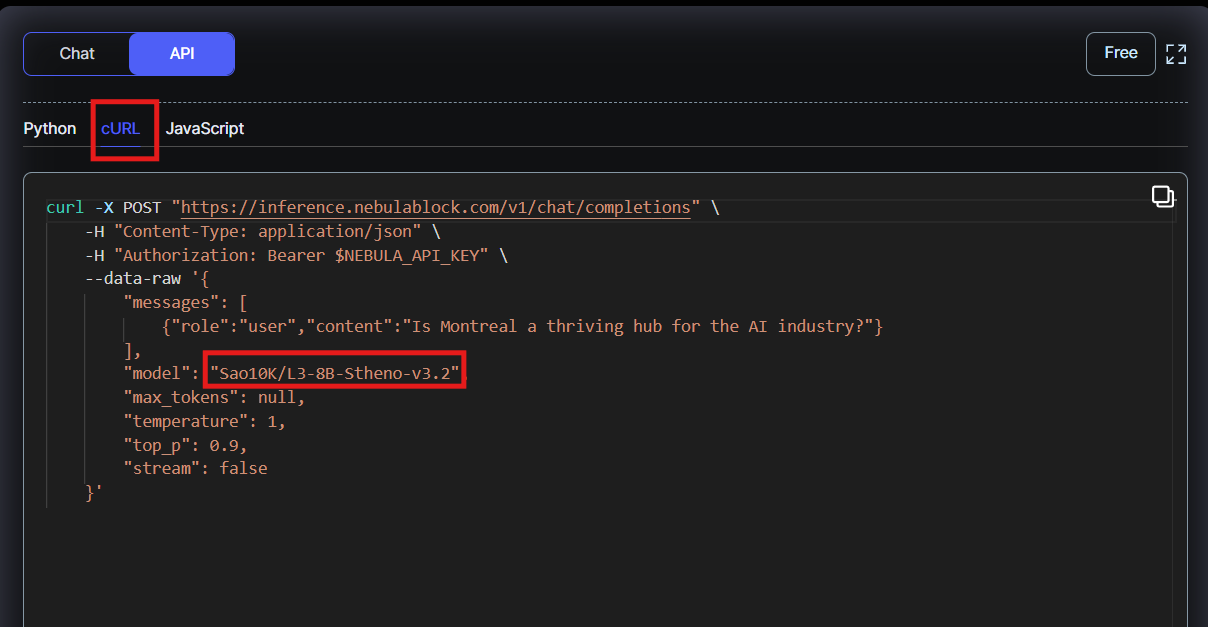
Note: DeepSeek require payment card information to use, no charging needed. Free DeepSeek models will be provided in limited time.
Step 5 — Connect and Start Roleplaying
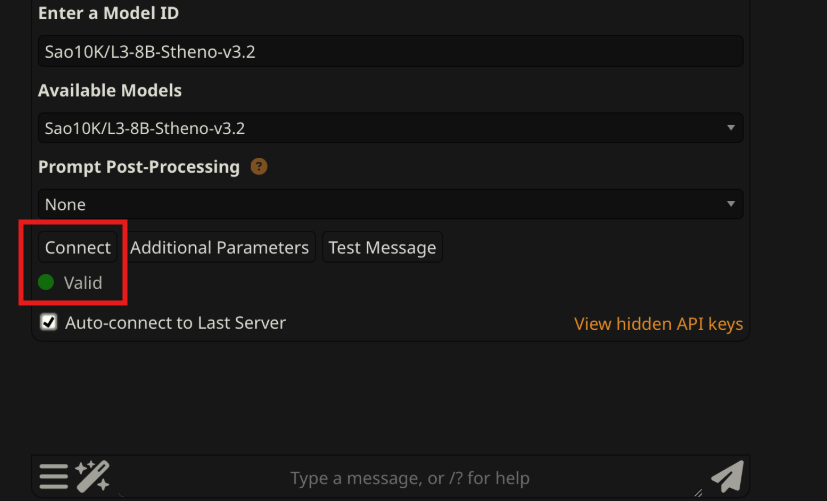
- Once the status shows Valid (green dot), you’re ready to go.
- Click Connect in SillyTavern.
All messages are processed privately through Nebula Block’s infrastructure, with no third-party logging — your roleplay stays yours.
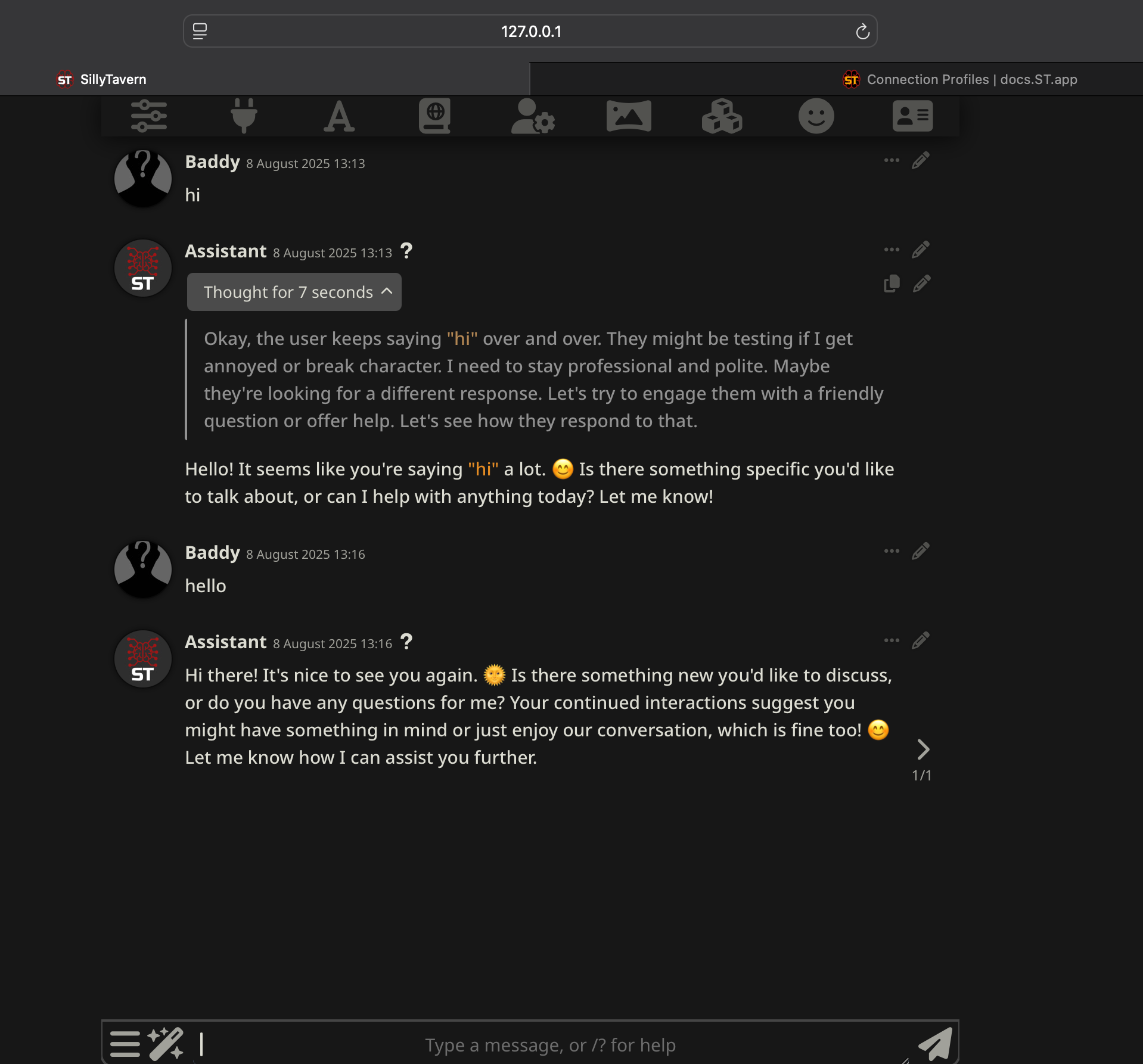
Why Use Nebula Block with SillyTavern?
Choosing Nebula Block for your AI roleplay needs offers several advantages:
- Powerful Models: Access high-performance AI models, including free options like Nevoria, Mistral-Small, Euryale, and Stheno, all optimized for engaging roleplay scenarios.
- Scalability: Easily switch between models or adjust configurations to meet your creative needs, whether for simple or complex narratives.
- Cost-Effective: With various free models available, Nebula Block allows you to explore AI roleplay without financial constraints, making it ideal for hobbyists.
- Community Support: Engage with a vibrant community that shares tips and experiences, enhancing your usage of the platform.
- Privacy and Security: Nebula Block prioritizes user data protection, ensuring that your roleplaying remains private and secure.
By leveraging these benefits, you can create compelling, immersive AI-driven roleplay experiences with ease.
Conclusion
Combining SillyTavern with Nebula Block provides an exciting and customizable platform for AI roleplay enthusiasts. By following these steps, you can effortlessly set up your environment for engaging storytelling sessions, choosing from a range of powerful models while enjoying a free, private AI experience.
Whether you’re a seasoned roleplayer or just starting, this setup opens the door to endless narrative possibilities. Happy roleplaying!
What’s Next?
Sign up and explore now.
🔍 Learn more: Visit our blog and documents for more insights or schedule a demo to optimize your search solutions.
📬 Get in touch: Join our Discord community for help or Contact Us.
Stay Connected
💻 Website: nebulablock.com
📖 Docs: docs.nebulablock.com
🐦 Twitter: @nebulablockdata
🐙 GitHub: Nebula-Block-Data
🎮 Discord: Join our Discord
✍️ Blog: Read our Blog
📚 Medium: Follow on Medium
🔗 LinkedIn: Connect on LinkedIn
▶️ YouTube: Subscribe on YouTube