Free & Private AI Roleplay: Running RisuAI with Nebula Block's API
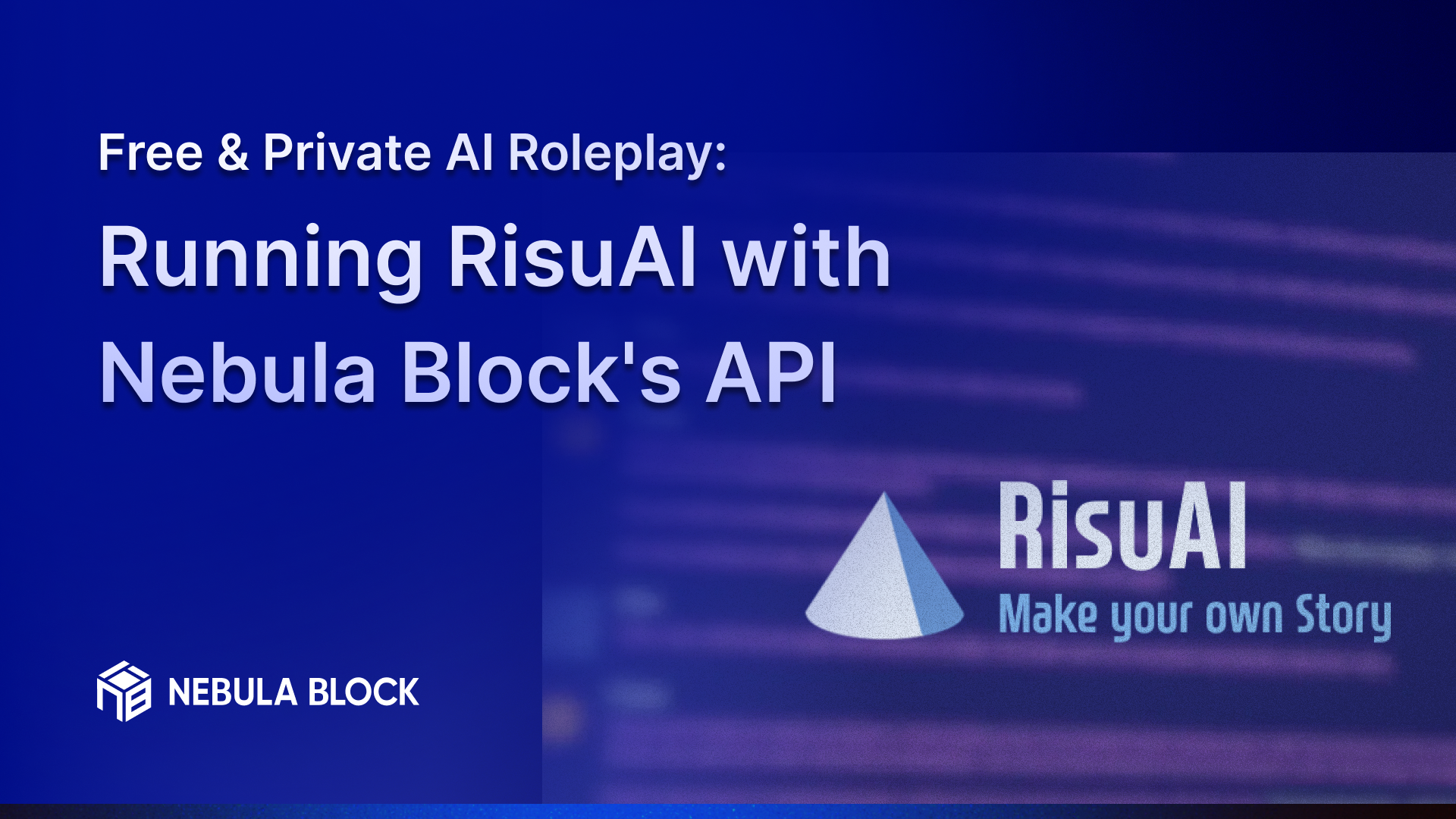
Roleplaying games have long captivated audiences by enabling immersive storytelling and character exploration. With the advent of AI, tools like RisuAI bring a new layer of interaction, allowing users to engage with dynamic characters and narratives. When combined with Nebula Block's API, users can access powerful, private, and free AI roleplay experiences.
This guide will walk you through setting up RisuAI with Nebula Block's API for an engaging roleplay adventure.
Why Choose RisuAI?
RisuAI is designed to provide users with an interactive and customizable roleplay experience. It can adapt to different scenarios, ensuring that conversations feel lively and meaningful. By using Nebula Block's infrastructure, RisuAI offers the following advantages:
- Privacy: All interactions remain private, protecting user data and enhancing the roleplay experience.
- Free Access: Nebula Block provides free endpoints for several powerful models, ensuring that you can start your roleplay without financial concerns.
- Scalability: The robust infrastructure allows for smooth performance even with multiple users or complex interactions.
Getting Started with RisuAI and Nebula Block's API
Step 1: Set Up Your Nebula Block Account
- Create an Account: Go to the Nebula Block website and sign up.
- Generate an API Key: Once logged in, navigate to the API Keys tab and copy it.
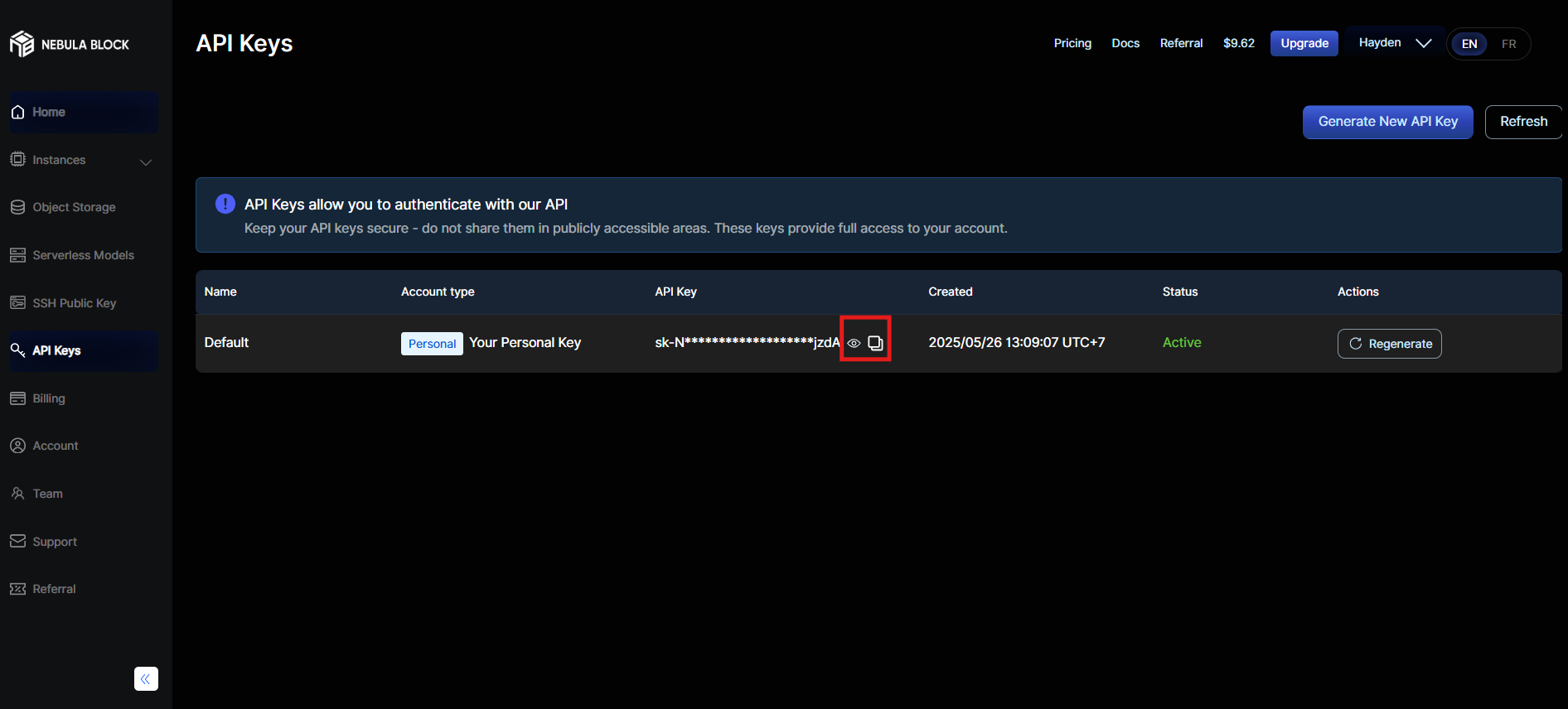
Step 2: Configuring RisuAI
- Go to RisuAI: Select I will setup myself
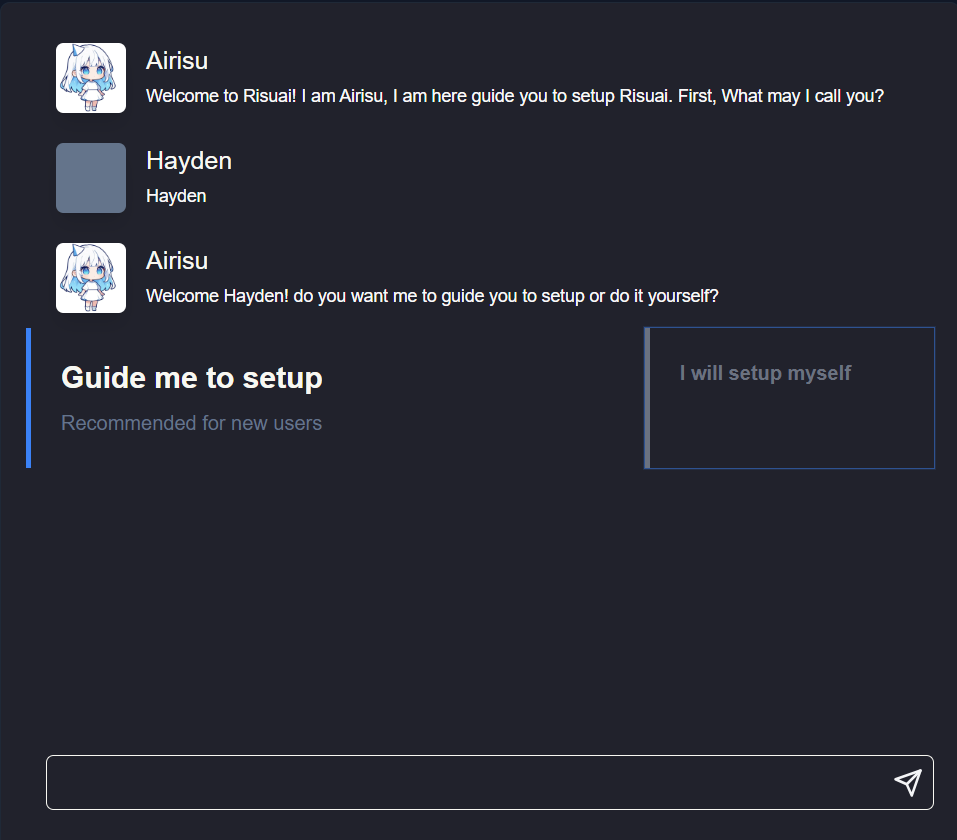
- Open Configuration Settings:
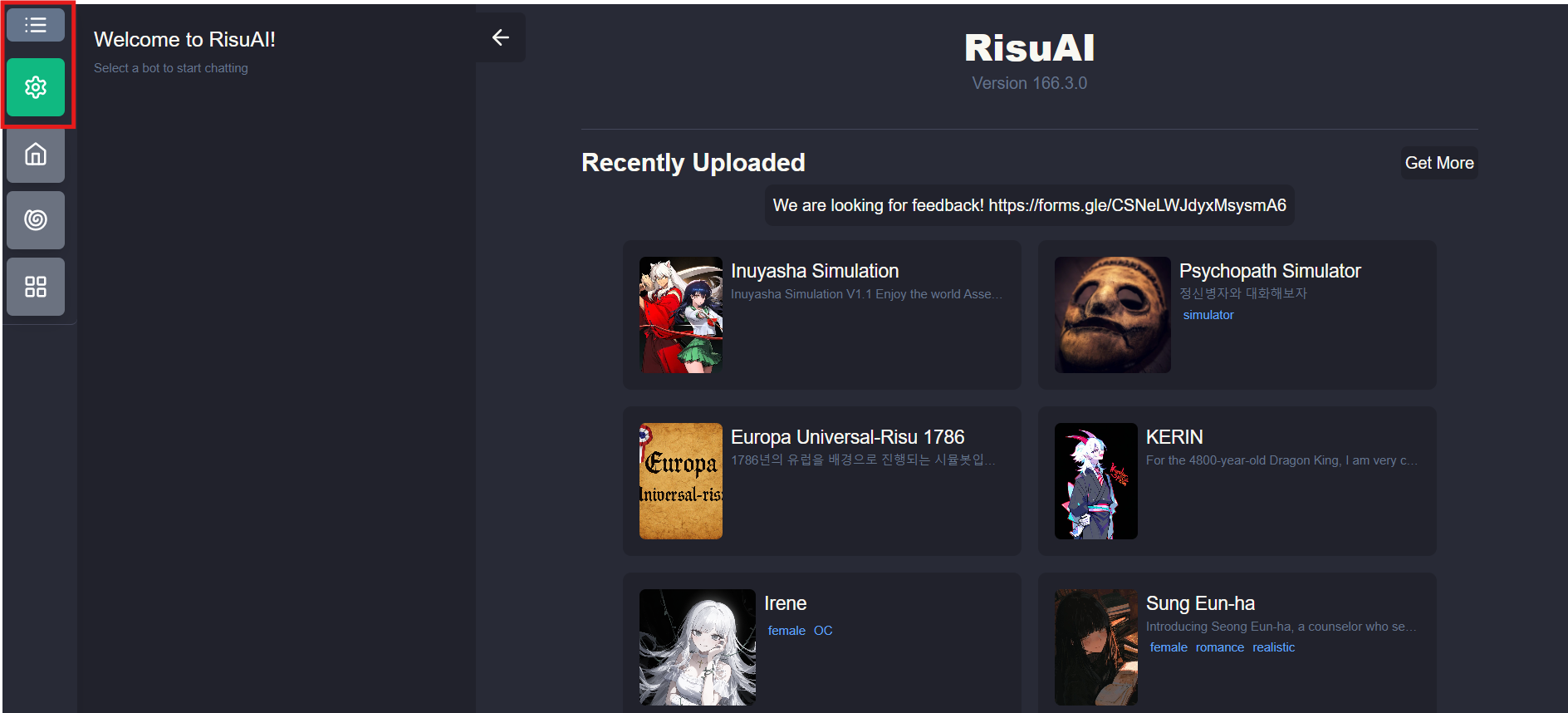
Select Advanced Settings -> Custom Models:
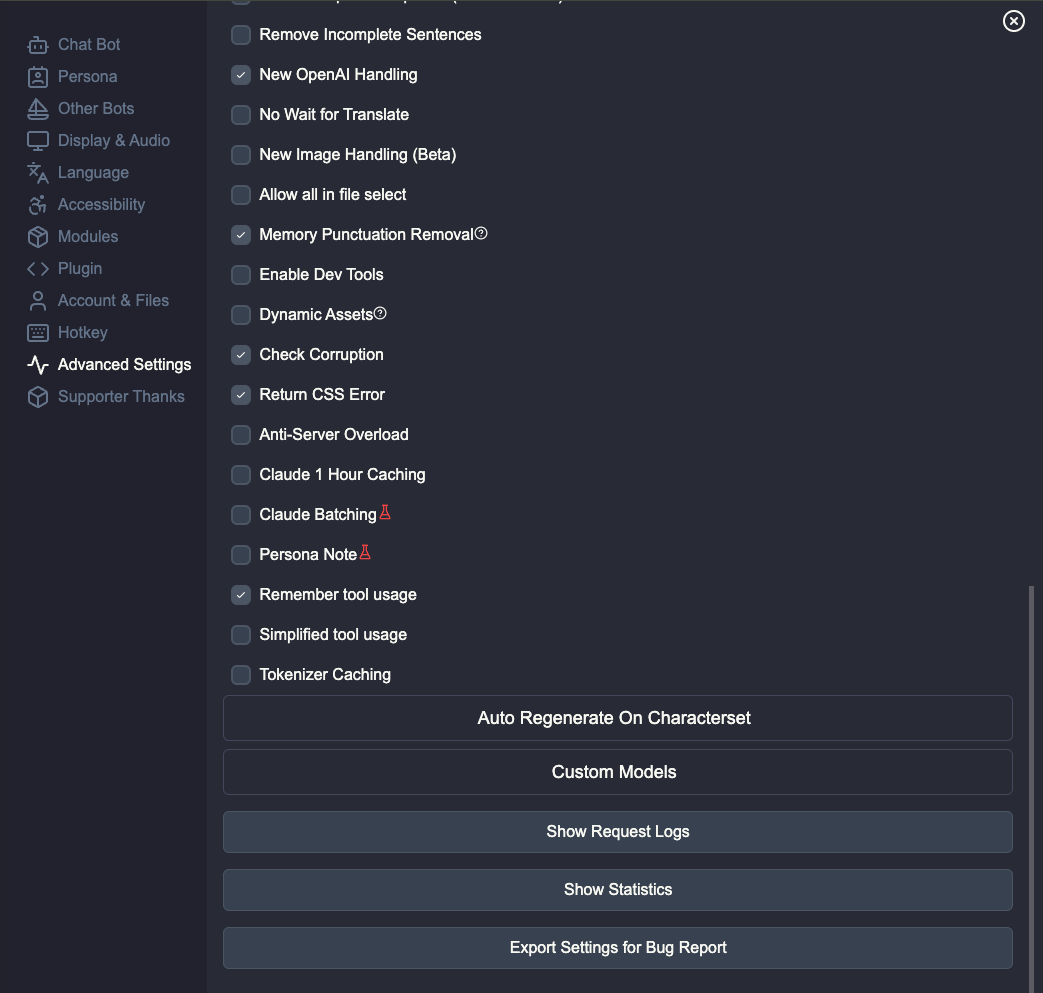
- API Configuration:
Go to Serverless Models and select model that you want, here I will take Mistral-Small-24B as an example:
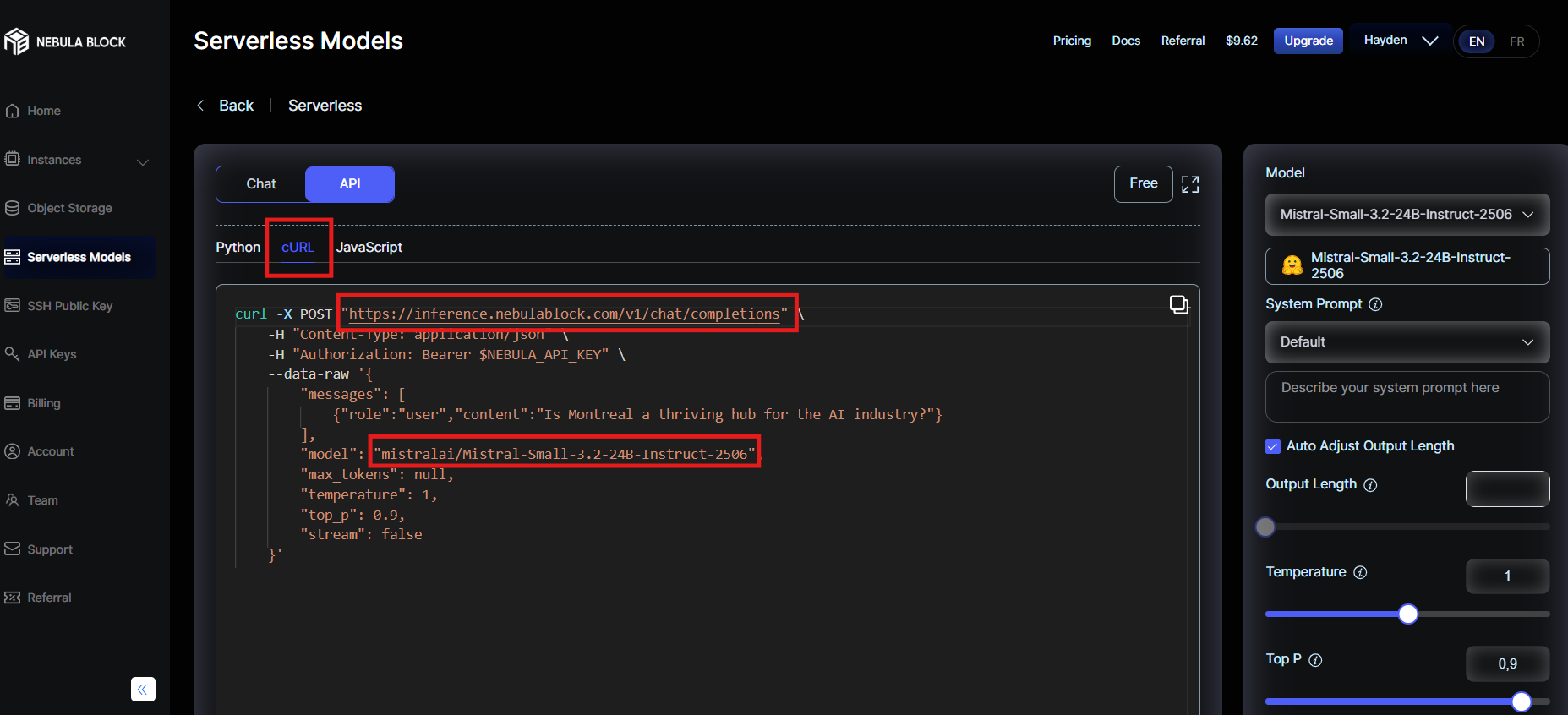
Enter API details:
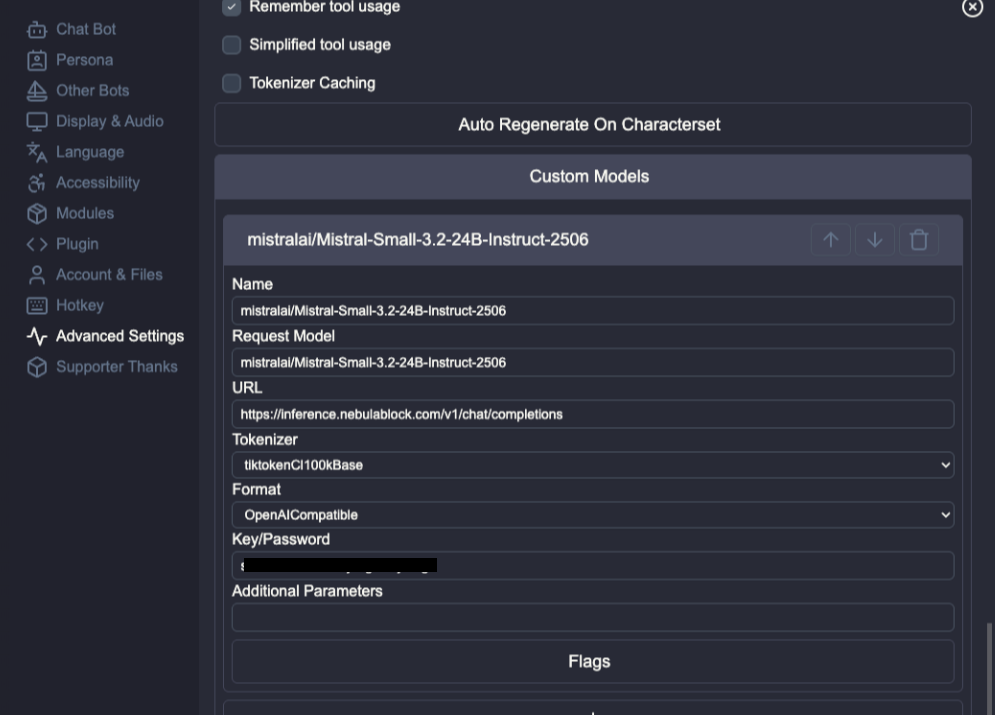
- Key: Paste the API key you copied from Nebula Block.
- URL:
https://inference.nebulablock.com/v1/chat/completions- Select a Model: Choose one of the free models available on Nebula Block to run with RisuAI, such as:
- Nevoria-70B
- Mistral-Small-24B-Instruct-2506
- Euryale-70B
- Midnight-Rose-70B
- Stheno-8B
- DeepSeek (R1 / V3-0324 / R1-0528) only available for Engineer Tier 2 — those who add a payment card on Nebula Block for verification. No charges will be applied.
Note: DeepSeek models are free in limited time.
Step 3: Connect and Start Roleplaying
- Connect: After configuring the settings, select Chat Bot
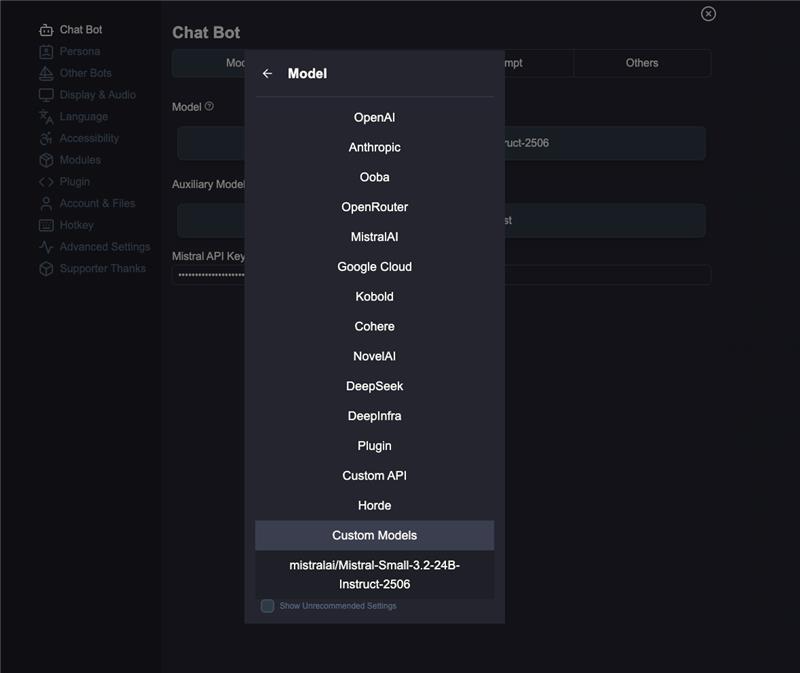
- Models: Choose Custom Models at the end.
- Auxiliary Model: Choose Custom Models at the end.
- Begin Roleplay: Choose a character and start interacting! You can ask questions, explore different scenarios, and enjoy an immersive roleplaying experience.
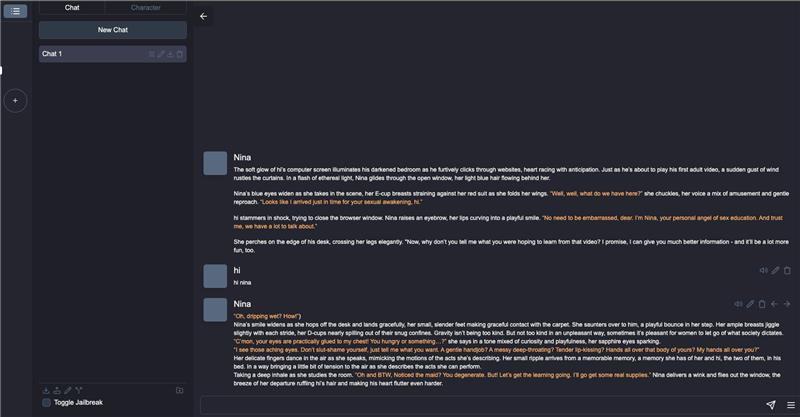
How Nebula Block Fits
Nebula Block serves as an ideal backbone for running RisuAI, offering a unique combination of features that enhance the roleplaying experience:
- Local Data Residency: Nebula Block ensures that all data stays within Canadian borders, adhering to privacy regulations and enhancing user trust.
- Flexible and Scalable GPU Infrastructure: With access to a variety of GPU resources, Nebula Block can handle the demands of multiple simultaneous roleplay sessions without lag or performance issues.
- Cost-Effective Solutions: By providing free endpoints for powerful models, Nebula Block allows users to engage with AI roleplay without financial constraints.
- Community and Support: The Nebula Block community offers resources and forums where RisuAI users can share tips, configurations, and experiences to maximize their AI roleplay.
Maximizing Your Roleplay Experience
To get the most out of RisuAI with Nebula Block:
- Experiment with Models: Try out different models to see which one provides the most engaging and appropriate responses for your specific roleplay context.
- Customize Scenarios: Personalize character traits and settings to enhance narrative depth.
- Engage with the Community: Join our Discord and share insights on roleplaying with AI to gather tips and best practices.
Conclusion
Running RisuAI with Nebula Block’s API opens up exciting opportunities for free and private AI roleplay. With its powerful infrastructure and commitment to user privacy, you can immerse yourself in a world of storytelling and interaction without financial burden or data concerns.
Start your free AI roleplay today with RisuAI and Nebula Block — private, scalable, and built for immersive storytelling.
What’s Next?
Sign up and explore now.
🔍 Learn more: Visit our blog and documents for more insights or schedule a demo to optimize your search solutions.
📬 Get in touch: Join our Discord community for help or Contact Us.
Stay Connected
💻 Website: nebulablock.com
📖 Docs: docs.nebulablock.com
🐦 Twitter: @nebulablockdata
🐙 GitHub: Nebula-Block-Data
🎮 Discord: Join our Discord
✍️ Blog: Read our Blog
📚 Medium: Follow on Medium
🔗 LinkedIn: Connect on LinkedIn
▶️ YouTube: Subscribe on YouTube