Free DeepSeek Proxy for JanitorAI – Nebula Block (MegaNova) Setup Guide
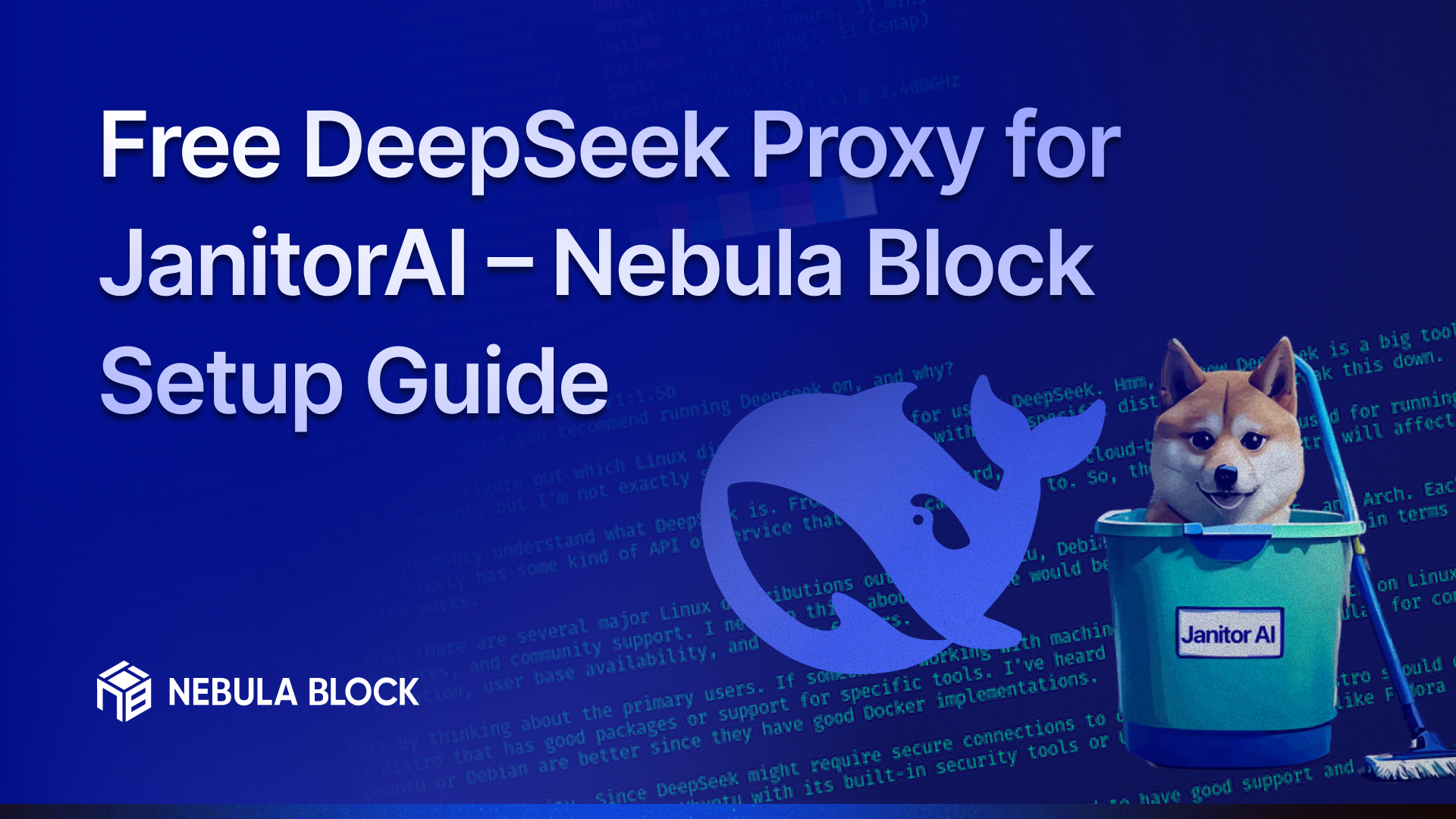
Hey friends!
If you were using Chutes.ai with JanitorAI and are now locked out due to the new paywall, don’t worry — you’re not alone. Good news: Mega Nova offers a free, serverless AI inference option that works perfectly with JanitorAI’s proxy feature!
Let’s walk through how to set it up.
What You Need to Know
Nebula Block is a powerful, OpenAI-compatible serverless AI platform — and a great alternative to Chutes.ai. It offers free access to models like DeepSeek-V3, which works seamlessly with tools such as JanitorAI, no credit card required.
✅ Why Nebula Block?
- No setup required — just get an API key and go
- Supports both free and paid DeepSeek models, including:
DeepSeek-V3-0324 - Free tier available — no billing required
- Fully OpenAI-compatible endpoint — works instantly with JanitorAI.
Free vs Paid Models — What’s the Difference?
While both tiers use the same model families, performance differs significantly depending on your use case:
| Feature | Free Models | Paid Models |
|---|---|---|
| Access Cost | Completely free (no credit card needed) | Pay-as-you-go (per 1M tokens) |
| Model Type | Lighter, quantized versions | Full-precision, optimized versions |
| Accuracy & Reasoning | Good enough for casual use & simple tasks | Higher accuracy, better on long-form tasks |
| Speed & Throughput | Slightly slower, lower priority | Faster response, higher concurrency |
| Use Case Suitability | Great for testing, chatting, experiments | Ideal for production, detailed analysis |
TL;DR Use Guide:
- Use free models if you're testing, roleplaying, or using JanitorAI casually.
- Choose paid models for higher-quality outputs, long conversations, or when using advanced agent.
Step-by-Step Setup
Step 1: Create Your Nebula Block Account
Sign up at Nebula Block and you're ready to explore.
Step 2: Generate Your API Key
- Log In: After creating your account, log in to your Nebula Block dashboard.
- Navigate to API Keys: Generate a new API key. This API key is essential for authenticating your requests, much like you would have with Chutes.ai.
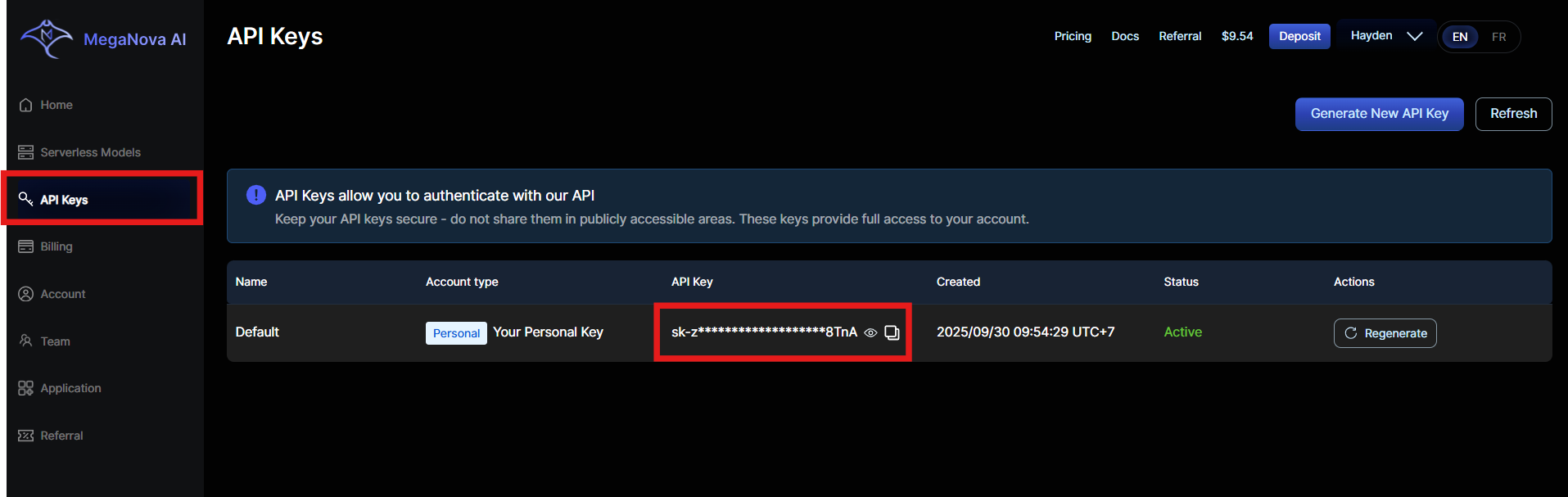
Step 3: Select Your Model
- Access Serverless Models page: Choose your AI model. For this guide, we recommend using the DeepSeek-V3-0324 model (it's quite popular)
- Switch to API Tab: Choose cURL; this will provide you with the necessary details for making API calls:
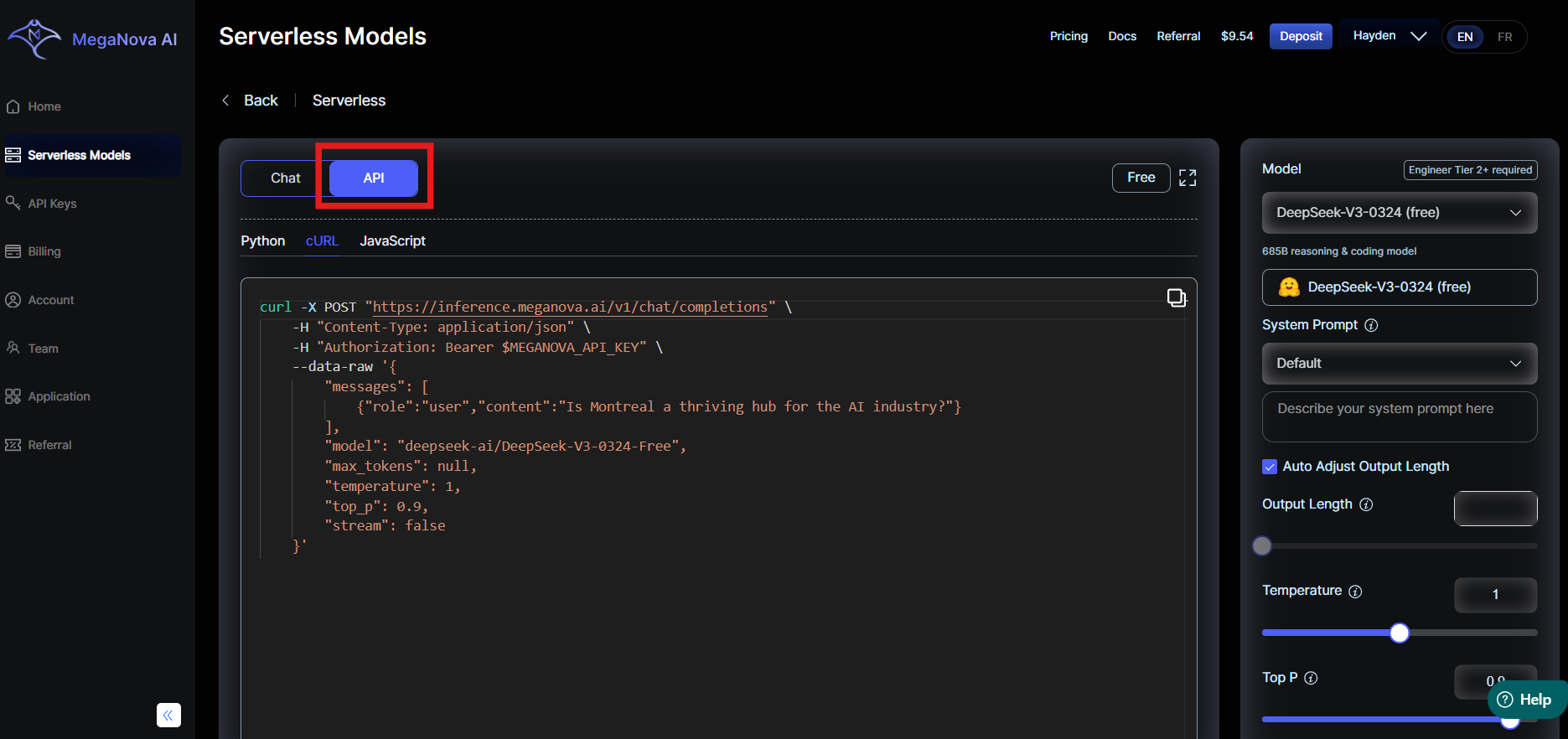
Bonus tip: If DeepSeek-V3 is slow, trydeepseek-r1orr1-0528
Step 4: Set Up Your API Configuration in JanitorAI
- Copy Model Name and Endpoint URL:
- Model Name: e.g.,
deepseek-ai/DeepSeek-V3-0324-Free - API Endpoint:
https://inference.meganova.ai/v1/chat/completions
- Configure JanitorAI:
- Go to API Settings in your JanitorAI dashboard.
- Under Proxy Settings, set the following:
- Model: Select "Custom" and paste the model name you copied earlier (e.g.,
deepseek-ai/DeepSeek-V3-0324-Free). - Other API/Proxy URL: Paste the API endpoint link from step 4.
- API Key: Use the generated API key that starts with
sk-from MegaNova.
- Model: Select "Custom" and paste the model name you copied earlier (e.g.,
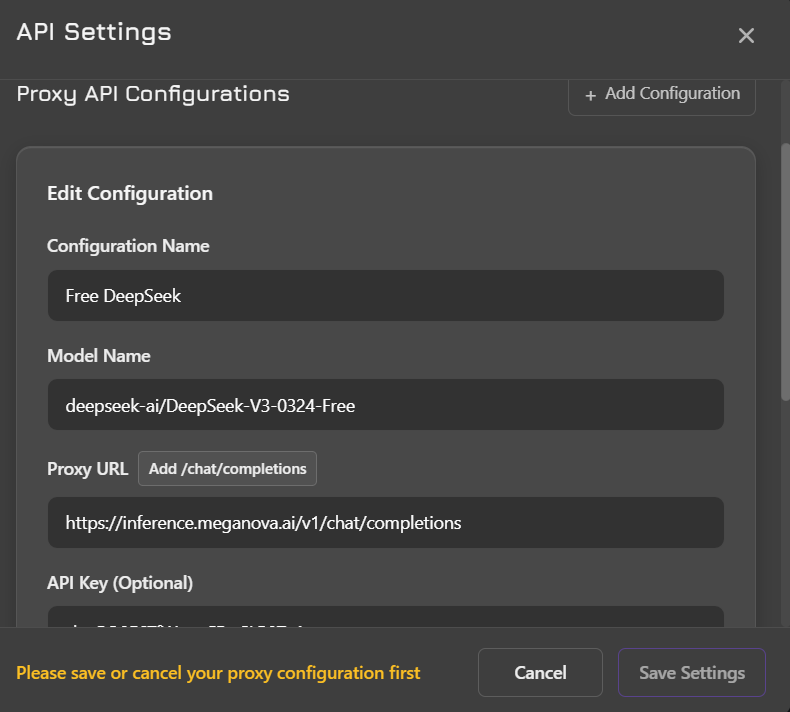
3. Save Your Settings: Don’t forget to save your changes!
Pro Tip: You can track usage and remaining credits in the MegaNova dashboard.
Troubleshooting
If you have met this issue:
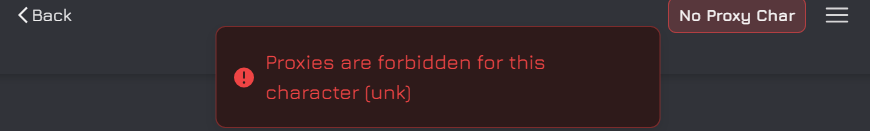
Choose a different character or back to My Character and enable Allow Proxies:
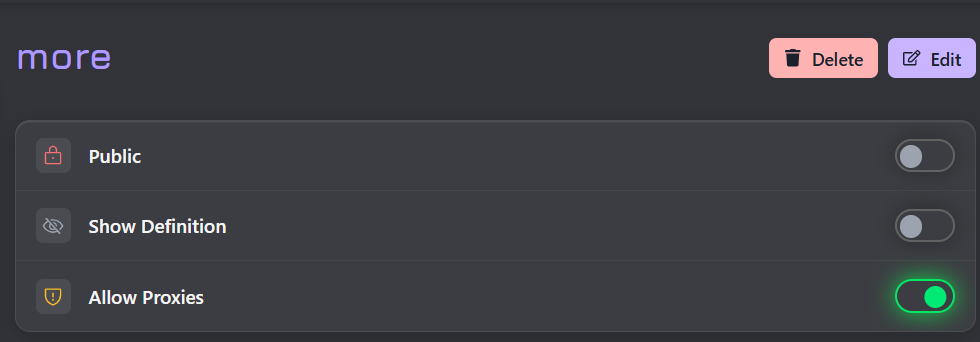
Enjoy Your Serverless AI Proxy
With everything set up, you are all set to leverage Nebula Block's DeepSeek model with JanitorAI. Not only is this workaround a great substitute for the previous Chutes.ai model, but it also brings powerful AI functionality back to your fingertips without incurring costs.
Happy AI exploring! It's free, flexible, and fast.
Next Steps
Sign up and explore now.
🔍 Learn more: Visit our blog and documents for more insights or schedule a demo to optimize your search solutions.
📬 Get in touch: Join our Discord community for help or Contact Us.
Important Update: All free models — including DeepSeek — are moving to MegaNova by October 21. Continue your journey there to keep your access!
Stay Connected
💻 Website: nebulablock.com
📖 Docs: docs.nebulablock.com
🐦 Twitter: @nebulablockdata
🐙 GitHub: Nebula-Block-Data
🎮 Discord: Join our Discord
✍️ Blog: Read our Blog
📚 Medium: Follow on Medium
🔗 LinkedIn: Connect on LinkedIn
▶️ YouTube: Subscribe on YouTube