Custom AI Roleplay in TavernAI Using Nebula Block’s Free API
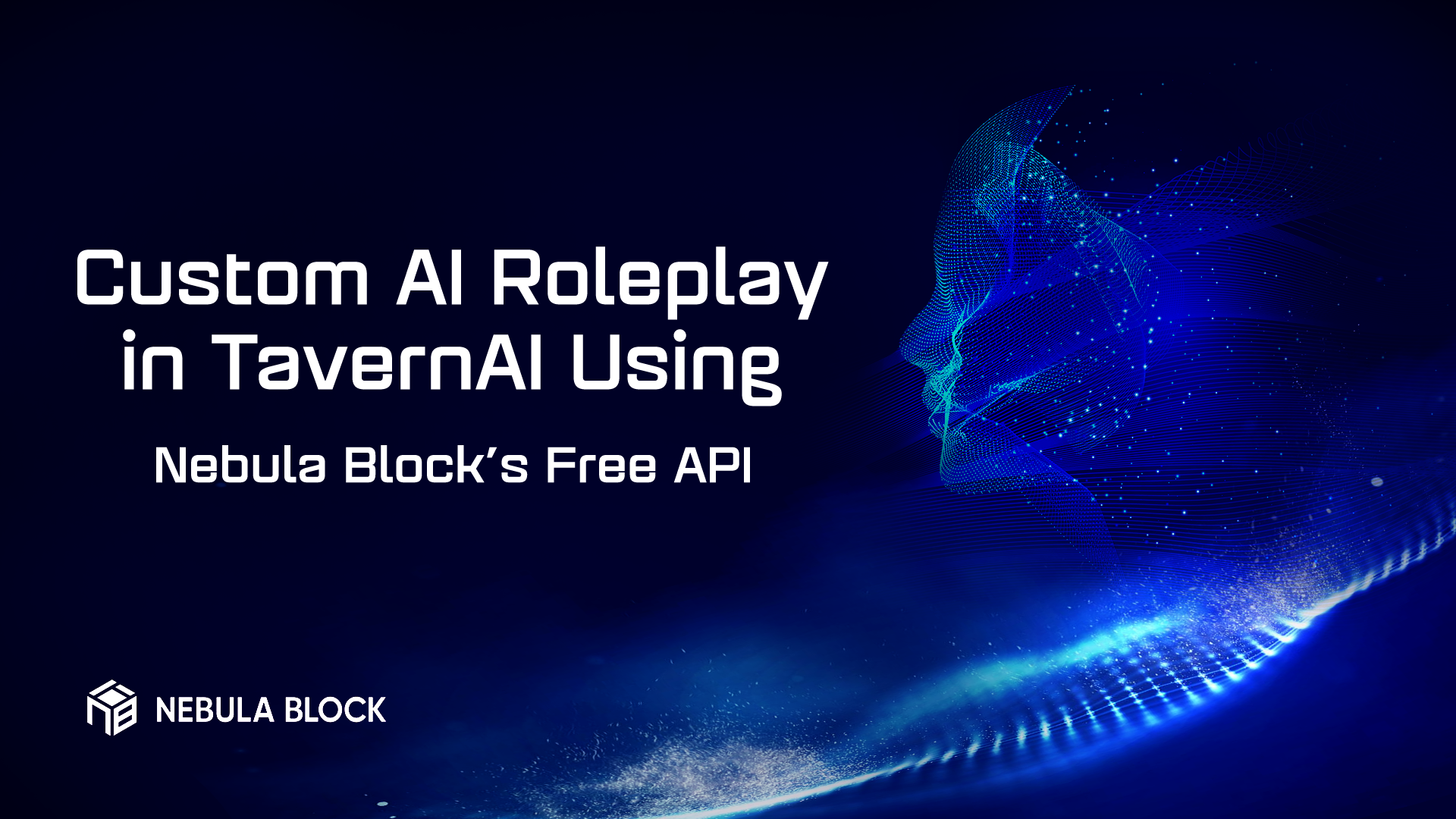
The advent of artificial intelligence has revolutionized the way we engage in roleplaying experiences. TavernAI stands out as a platform that allows users to create deeply immersive roleplay scenarios with custom AI characters. When combined with Nebula Block's free API, users can harness powerful AI models to enhance their storytelling adventures.
This post provides a step-by-step guide on how to set up TavernAI, utilize Nebula Block's API, and explore the available models.
What is TavernAI?
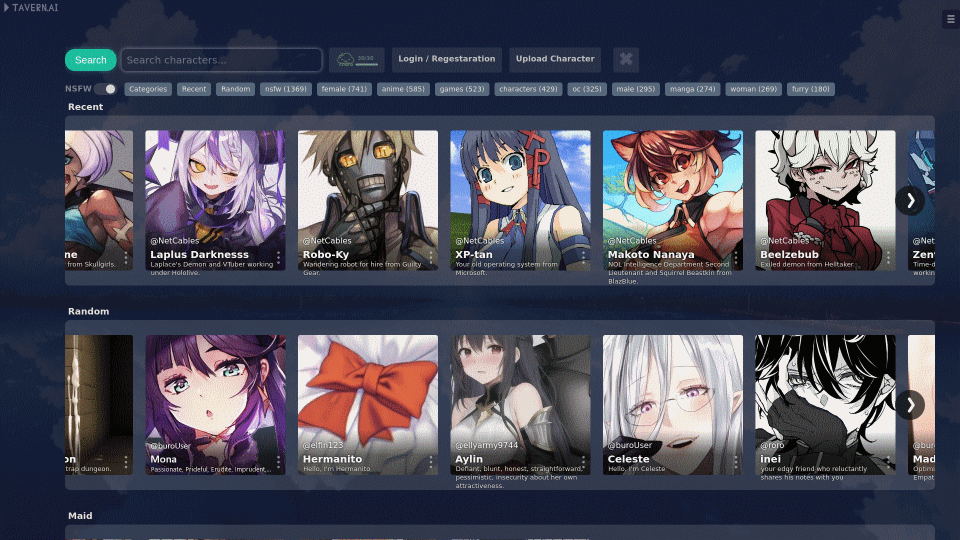
TavernAI is an open-source roleplaying platform that enables users to create customizable AI characters for imaginative storytelling. It is designed to encourage creativity and interactive engagement, allowing users to define character traits, backstories, and interaction styles. With TavernAI, you can easily dive into rich narratives and build complex relationships with AI-driven characters.
Why Use Nebula Block with TavernAI?
- Free DeepSeek API: Gives you reliable text generation for custom roleplay without cost.
- Discounted Gemini Access (20% off): Lets you explore more advanced roleplay dynamics with improved reasoning.
- Variety of Models: A growing library of mini-models for different use cases—short replies, character-driven dialogue, or experimental tones.
- Simple Integration: TavernAI only requires an API key and endpoint to get started.
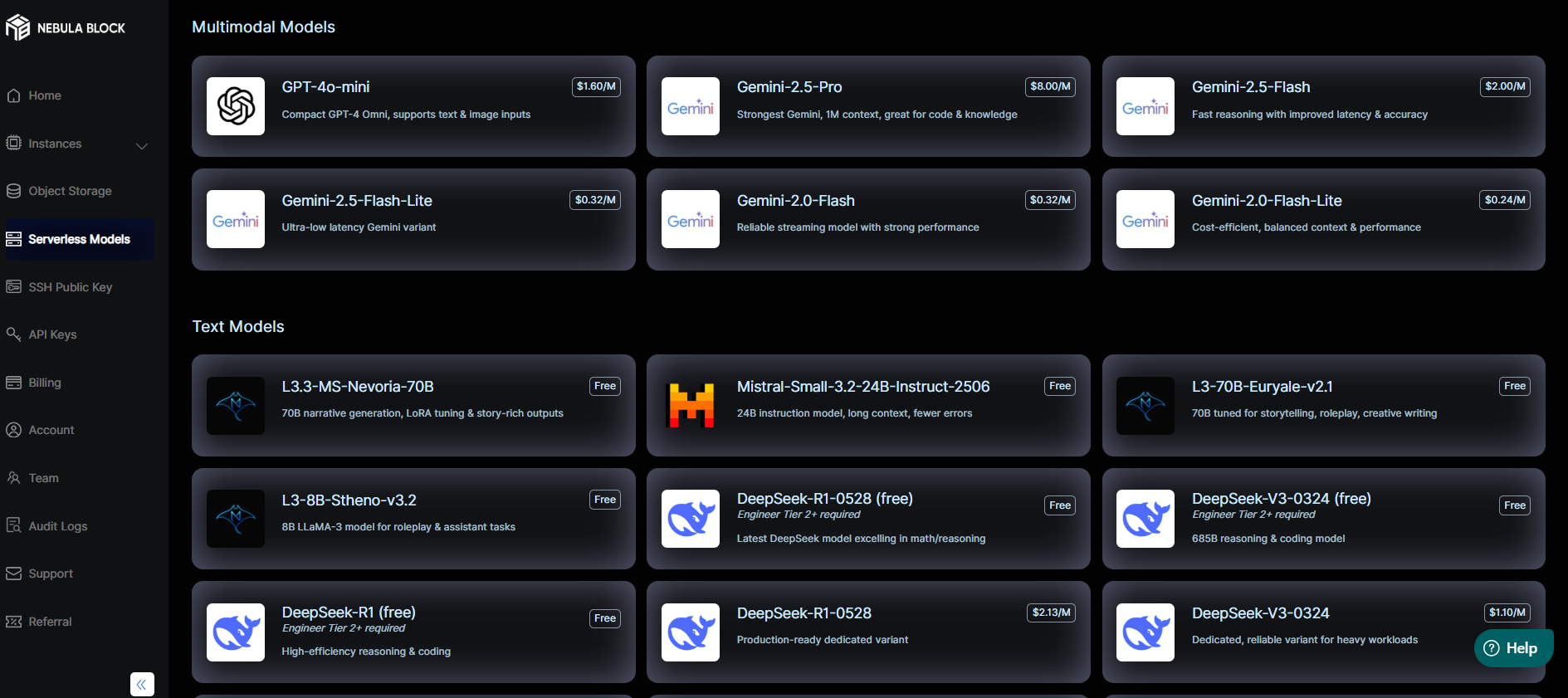
Note: Free DeepSeek models including R1, R1-0528, V3 and V3-0324 required payment card information to verify you're real human, no charge will be made.
Setting Up TavernAI
Step 1: Setting Up TavernAI
- Download TavernAI from the official GitHub repository.
- Launch TavernAI in your browser. The interface lets you create or import characters, adjust their personality, and fine-tune conversation style.
Step 2: Getting Your Nebula Block API Key
- Create a free account on Nebula Block.
- Navigate to the API Keys section in the dashboard.
- Copy API key, this will allow TavernAI to connect with the backend models (DeepSeek for free, Gemini at discounted rates, plus other models).
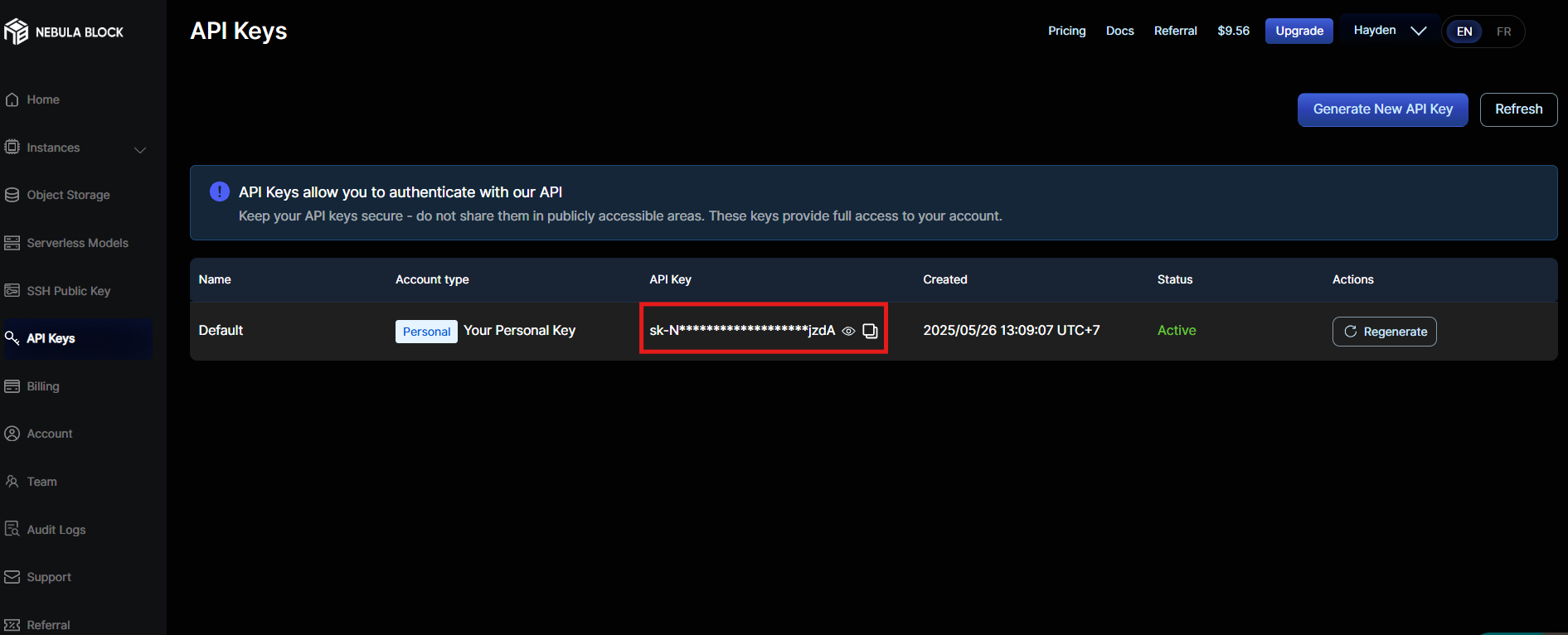
Step 3: Connecting TavernAI to Nebula Block
- Open TavernAI and choose the Character:
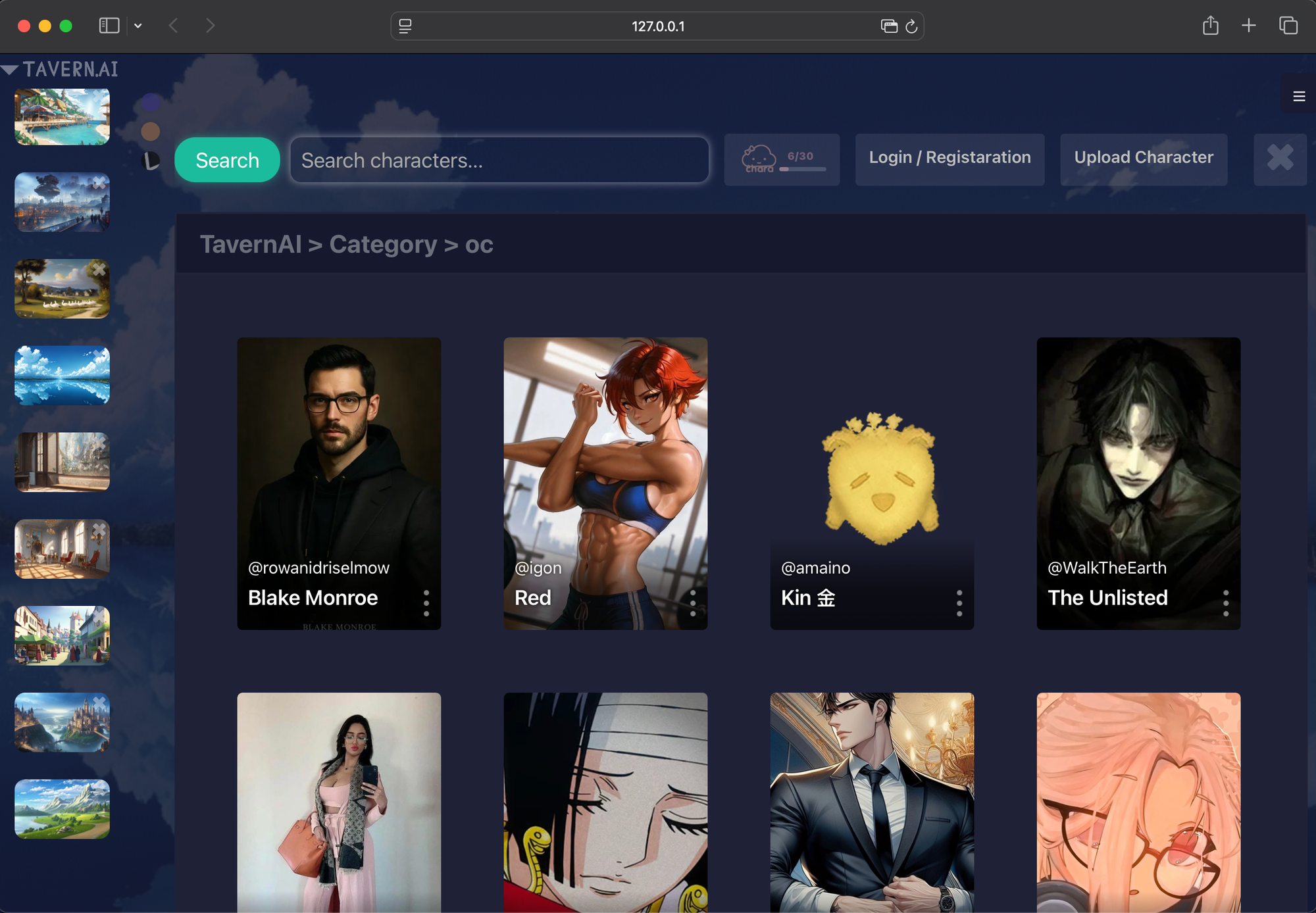
- Character Configurations:
Open Settings:
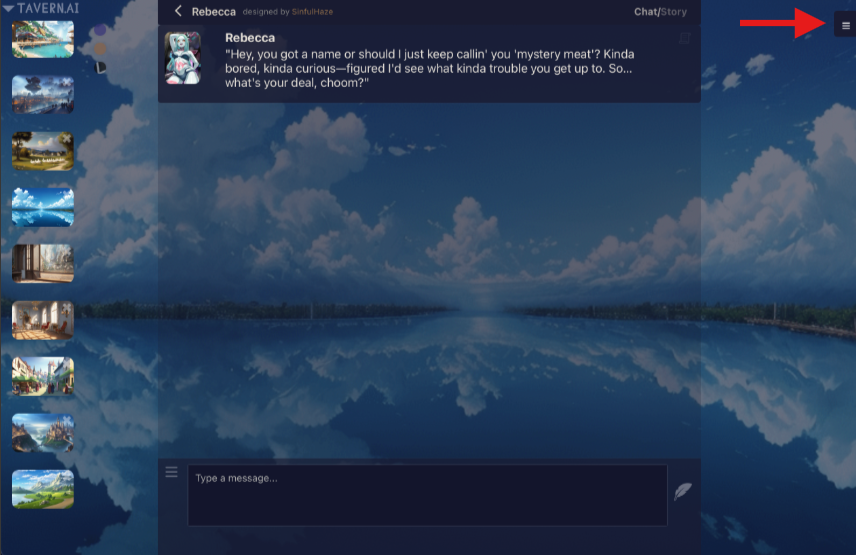
- API: Choose Reverse Proxy:
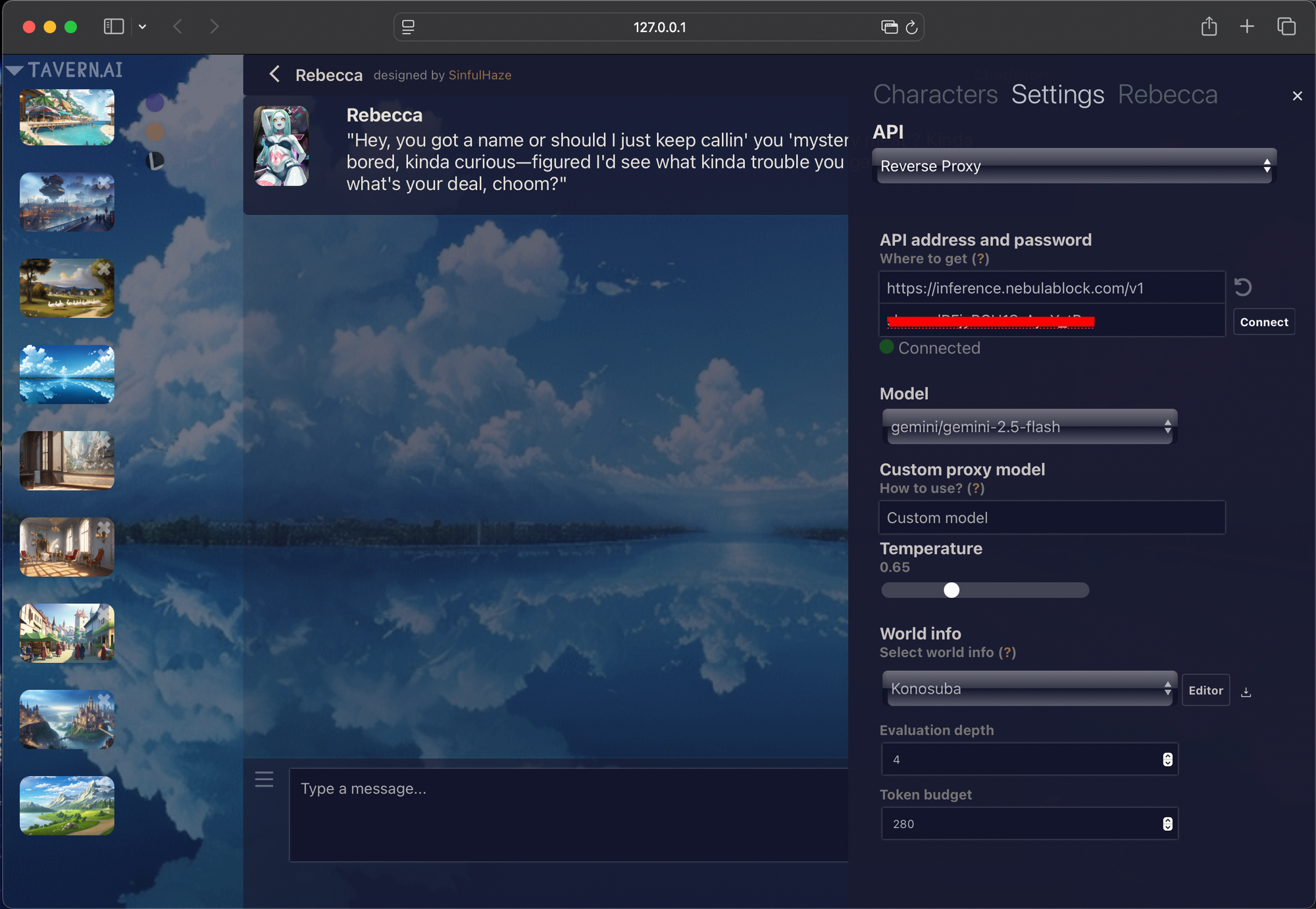
- API Address:
https://inference.nebulablock.com/v1 - Password: fill the API Key you have copied from Nebula Block –> Connect button.
- Model: you can choose any from the list:
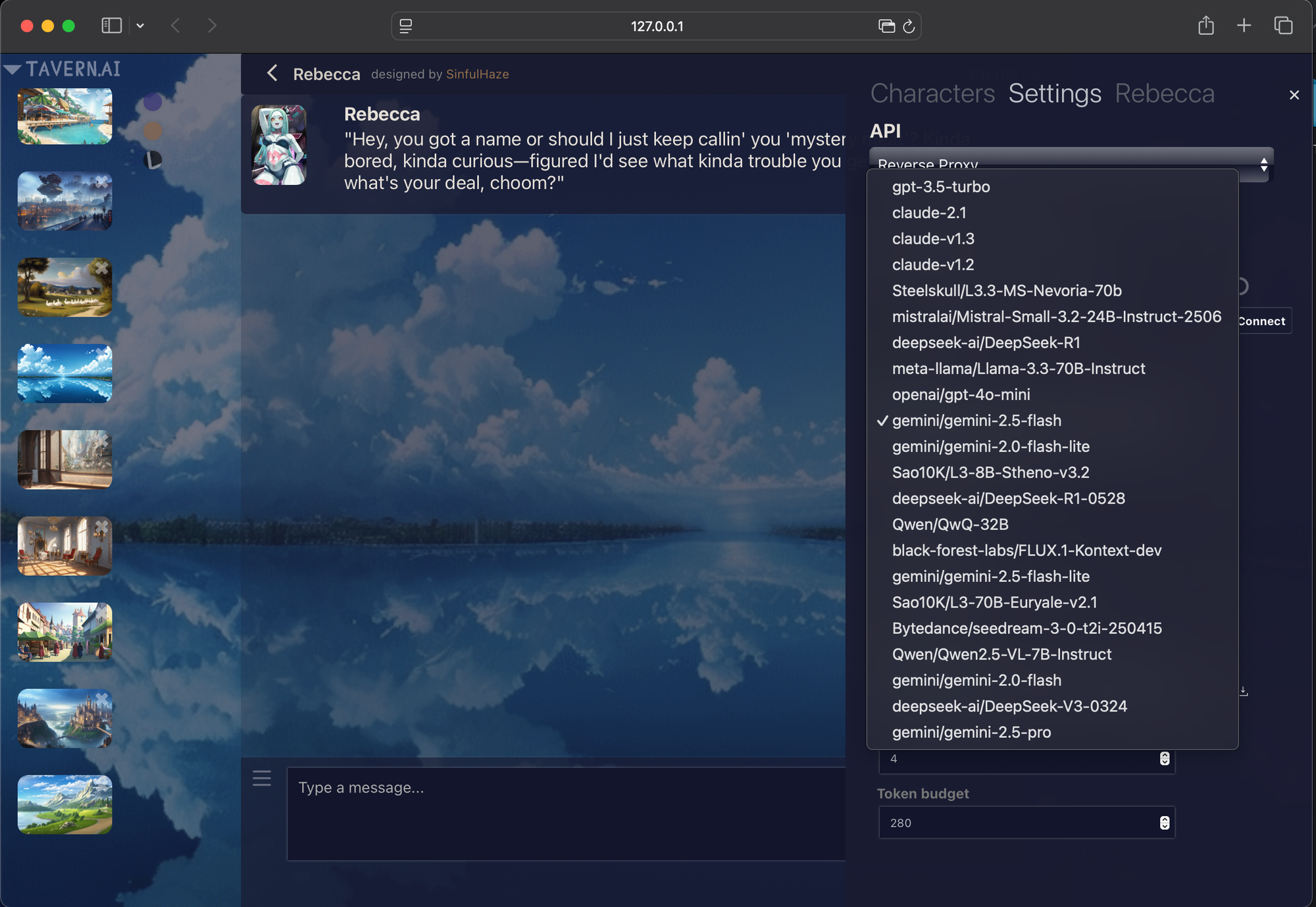
- DeepSeek: Use the free DeepSeek models for engaging interactions and dynamic character responses (Need to add payment card for free access, no charge).
- Gemini: Take advantage of a 20% discount on Gemini models, which offer advanced capabilities for conversational AI.
- Other Mini Models: Explore various lighter models available on Nebula Block for different use cases, ensuring versatility for your roleplay scenarios.
Step 4: Customizing Roleplay Prompts and Optimizing the Experience
TavernAI allows you to create unique system and character prompts. Select Master Settings, you can:
- Experiment with personality depth: DeepSeek handles long prompts and contextual recall well.
- Control repetition: Use presence/frequency penalties to keep dialogue fresh.
- Balance tone: Switch between models depending on whether you want fast casual RP or complex emotional arcs.
- Modify/Change the Prompt that you want.
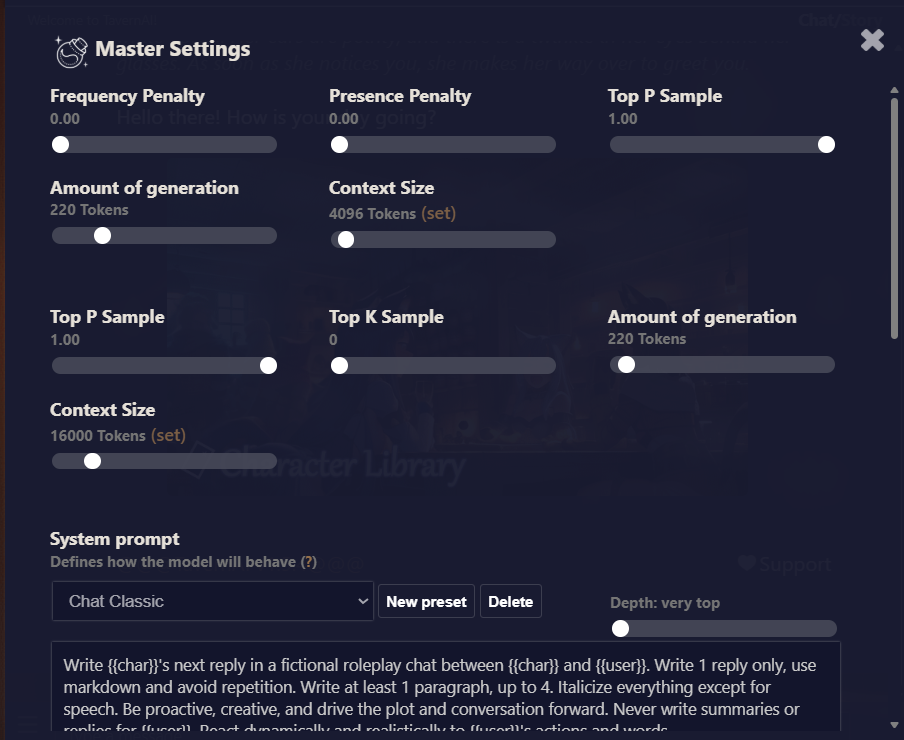
- Model Switching: Swap between free and discounted models depending on your scene requirements.
Step 5: Start Roleplaying
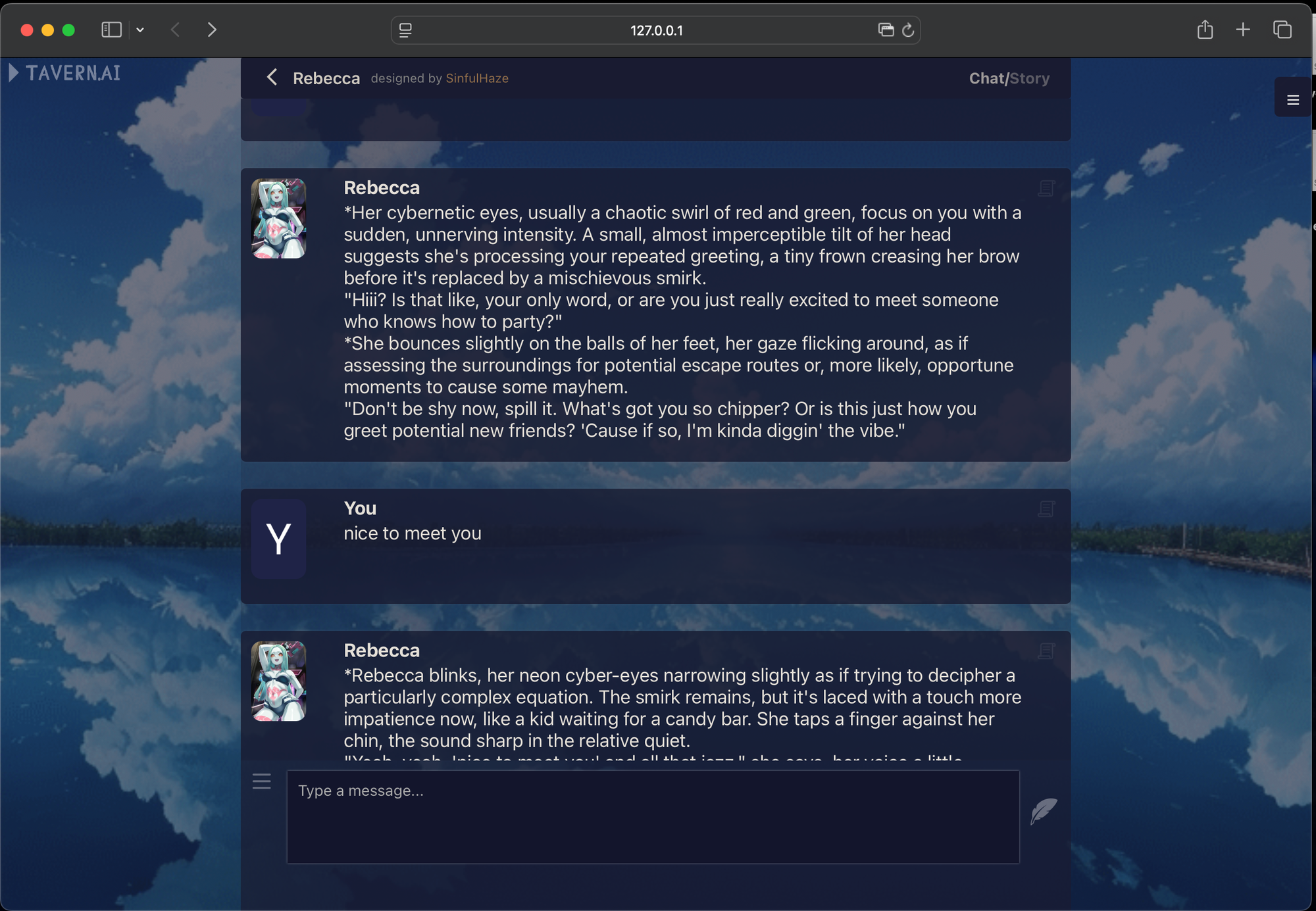
Beyond the Basics: Take Your TavernAI Experience Further
After you’ve set up the essentials, you don’t have to stop there. Here are a few ways to deepen and customize your roleplay sessions:
- Experiment with Multiple Models
Swap between DeepSeek for free runs, Gemini (with 20% discount), or smaller mini-models to compare personalities and pacing. - Refine Prompts for Story Control
Try character-specific prompts, adjust max tokens, and tweak repetition penalties to get the tone and flow just right. - Use Community Resources
Import shared prompts or preset characters from TavernAI or other Roleplay communities to accelerate world-building. - Enhance Atmosphere
Add detailed environmental cues (lighting, setting, background sounds) to make your roleplay immersive. - Long-Form Storytelling
Save sessions and let TavernAI carry narrative memory for ongoing adventures.
With these adjustments, TavernAI transforms from a simple chat tool into a full-fledged, customizable storytelling engine.
Conclusion
TavernAI by itself is a powerful tool for AI roleplay, but combining it with Nebula Block’s API access gives you greater control, lower costs, and the flexibility to test different AI personalities. Whether you stick with the free DeepSeek model or experiment with Gemini’s enhanced narrative abilities, the integration is smooth and keeps your roleplay sessions engaging and scalable.
What’s Next?
Sign up and explore now.
🔍 Learn more: Visit our blog and documents for more insights or schedule a demo to optimize your search solutions.
📬 Get in touch: Join our Discord community for help or Contact Us.
Stay Connected
💻 Website: nebulablock.com
📖 Docs: docs.nebulablock.com
🐦 Twitter: @nebulablockdata
🐙 GitHub: Nebula-Block-Data
🎮 Discord: Join our Discord
✍️ Blog: Read our Blog
📚 Medium: Follow on Medium
🔗 LinkedIn: Connect on LinkedIn
▶️ YouTube: Subscribe on YouTube