Build Your AI Coding Copilot with Nebula’s Open-Source Inference
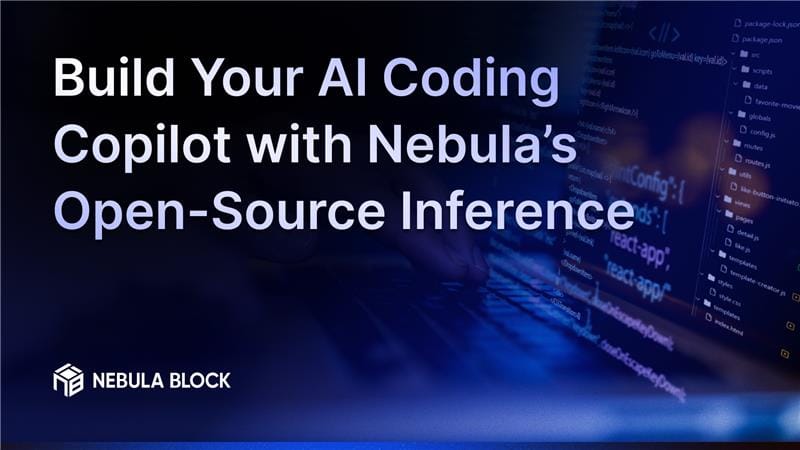
Introduction
In the wave of AI-assisted programming, developers are constantly seeking efficient, economical, and powerful AI coding assistants. Nebula Block’s open-source inference service provides developers with a robust platform that leverages cutting-edge AI models like DeepSeek V3 and Llama 3 to enhance coding efficiency.
This article explores how to utilize Nebula Block’s services to build a powerful AI programming environment, enabling you to enjoy the convenience of AI-assisted programming comparable to commercial solutions.
Overview of Nebula Block Open-Source Inference
Nebula Block offers serverless endpoints supporting various advanced models, including DeepSeek V3, Llama 3, and more. These models excel in code understanding, generation, and optimization, providing developers with powerful AI programming support. Through integration with mainstream development environments like VS Code, developers can seamlessly use these AI capabilities in their familiar coding environment.

Building an AI Programming Environment: Nebula Block + VS Code Cline
To build a powerful AI programming assistant, we need to combine Nebula Block’s model capabilities with appropriate editor extensions. Here are the detailed steps:
Step 1: Configure VS Code and Cline Extension
- Download and install VS Code
- Launch VS Code and click the Extensions icon in the left sidebar
- Search for “cline” and install this open-source plugin
- After installation, a small robot icon will appear at the bottom of the sidebar

Step 2: Set Up Nebula Block Account
- Sign up on Nebula Block to get access to more free AI models coming soon.
- After logging in, navigate to the Serverless Endpoints section in the left panel
- You can run models like DeepSeek-V3 for free on Nebula Block, whereas Together AI charges $1.25 per million tokens for the same.

Step 3: Obtain Configuration Information
- Base URL: Click the API button on the model page to access an endpoint like https://inference.nebulablock.com/v1/chat/completions. For Cline configuration, you only need
https://inference.nebulablock.com/v1

- API Key: Navigate to the API key section in your Nebula Block account settings, generate and copy the key

- Model ID: Use the specific format
deepseek-ai/<Nebula block model ID>, for example,deepseek-ai/DeepSeek-V3-0324
Step 4: Complete Cline Configuration
- Click the Cline robot icon in VS Code
- Select “LiteLLM” from the API Provider dropdown menu
- Enter
https://inference.nebulablock.com/v1in the Base URL field - Paste your Nebula Block API key in the API Key field
- Enter the formatted model ID (e.g.,
deepseek-ai/DeepSeek-V3-0324) in the Model ID field

AI Coding in Action: Leveraging Nebula Block for Code Development
Once configured, you can immediately start using this powerful combination for AI-assisted programming. Here are several practical application scenarios:
1. Code Generation and Auto-Completion
Through simple natural language descriptions, you can ask AI to generate entire functions, classes, or even complete programs. For example, you can enter in the Cline window:
“Implement a Python function to analyze CSV files and create bar charts to display the data”
The AI will generate the appropriate code based on your requirements, including necessary library imports, function definitions, and detailed comments.

2. Code Explanation and Learning
When facing complex or unfamiliar code, AI can provide clear explanations:
“Explain the working principle and best use cases for this React hook function”
The system will return detailed code analysis, helping you understand the code logic and design approach.

3. Code Optimization and Refactoring
When you need to improve existing code, you can request AI to provide optimization suggestions:
“Help me optimize the performance of this sorting algorithm, which currently has low efficiency when processing large datasets”
The AI will analyze your code, suggest specific performance optimizations, and even provide improved code implementations.
4. Project Planning and Architecture Design
For large projects, AI can assist with planning and design:
“I want to develop an e-commerce website that needs user authentication, product display, and shopping cart functionality. What technology stack and architecture do you recommend?”
The system will provide detailed technology choices, architecture design, and implementation roadmap.

Case Study: Building an AI-Powered Sentiment Analysis Dashboard with Nebula Block
Let’s demonstrate the power of this system through a practical case study. Imagine you’re a developer wanting to create a real-time sentiment analysis dashboard for social media posts:
Step 1: Project Planning
In the Cline window, enter: “I want to build a web application that analyzes sentiment in social media posts in real-time. What approach do you recommend?”
The system generates a structured development plan:
Architecture:
- Frontend: A web interface using HTML/JS for displaying real-time sentiment
- Backend: Python backend using Flask for handling real-time communication
- Sentiment Analysis: Using Natural Language Processing (NLP) with VaderSentiment
- Real-time Updates: Using Socket.IO for bi-directional communication

Step 2: Backend Development
You can then ask AI to generate specific code: “Create a Flask API endpoint that accepts text and returns sentiment analysis results”
Cline will generate the necessary Python code:

Step 3: Frontend Implementation
Next, you can request AI to help with the frontend: “Generate a React component for displaying sentiment analysis results with a gauge chart”
The system will create the React component with appropriate visualization.
Step 4: Testing and Deployment
You can run the application directly using the Cline window by typing the run command. The system will automatically launch a terminal, execute the application, and open it in your default browser for testing.
Advantages of Nebula Block
Compared to other AI programming solutions, Nebula Block offers the following advantages:
- Diverse Model Selection: Access to various advanced models like DeepSeek V3, Llama 3, etc.
- Cost-Effectiveness: Free trials for certain models and transparent usage metrics help manage costs
- Seamless Integration: Easy to integrate with popular development environments like VS Code
- Customizability: Flexibility to choose different models for different coding tasks
- Performance: High-quality code generation and optimization capabilities
Best Practices for AI-Assisted Coding with Nebula Block
To maximize the benefits of using Nebula Block for AI coding:
- Be Specific in Prompts: Clearly describe what you need, including programming language, libraries, and specific requirements.
- Iterative Refinement: Use the initial AI-generated code as a starting point and iteratively refine it.
- Learn from AI Suggestions: Analyze the generated code to understand the patterns and techniques used.
- Combine Models for Different Tasks: Use different models based on your specific needs (code generation, refactoring, explanation).
- Monitor Token Usage: Keep an eye on the token usage statistics to optimize costs.

Conclusion
The combination of Nebula Block’s open-source inference services with the Cline extension for VS Code creates a powerful AI coding environment that rivals commercial solutions while providing transparency in resource usage and costs.
Ready to transform your coding experience? Nebula Block offers an accessible entry point with a growing range of free models alongside premium options. We’re continuously expanding our collection of free models to ensure developers of all budgets can benefit from cutting-edge AI assistance.
👉Sign up for Nebula Block today!
Stay Connected
💻 Website: nebulablock.com
📖 Docs: docs.nebulablock.com
🐦 Twitter: @nebulablockdata
🐙 GitHub: Nebula-Block-Data
🎮 Discord: Join our Discord
✍️ Blog: Read our Blog
📚 Medium: Follow on Medium
🔗 LinkedIn: Connect on LinkedIn
▶️ YouTube: Subscribe on YouTube