Monitoring GPU Performance: Tools and Techniques for ML Practitioners
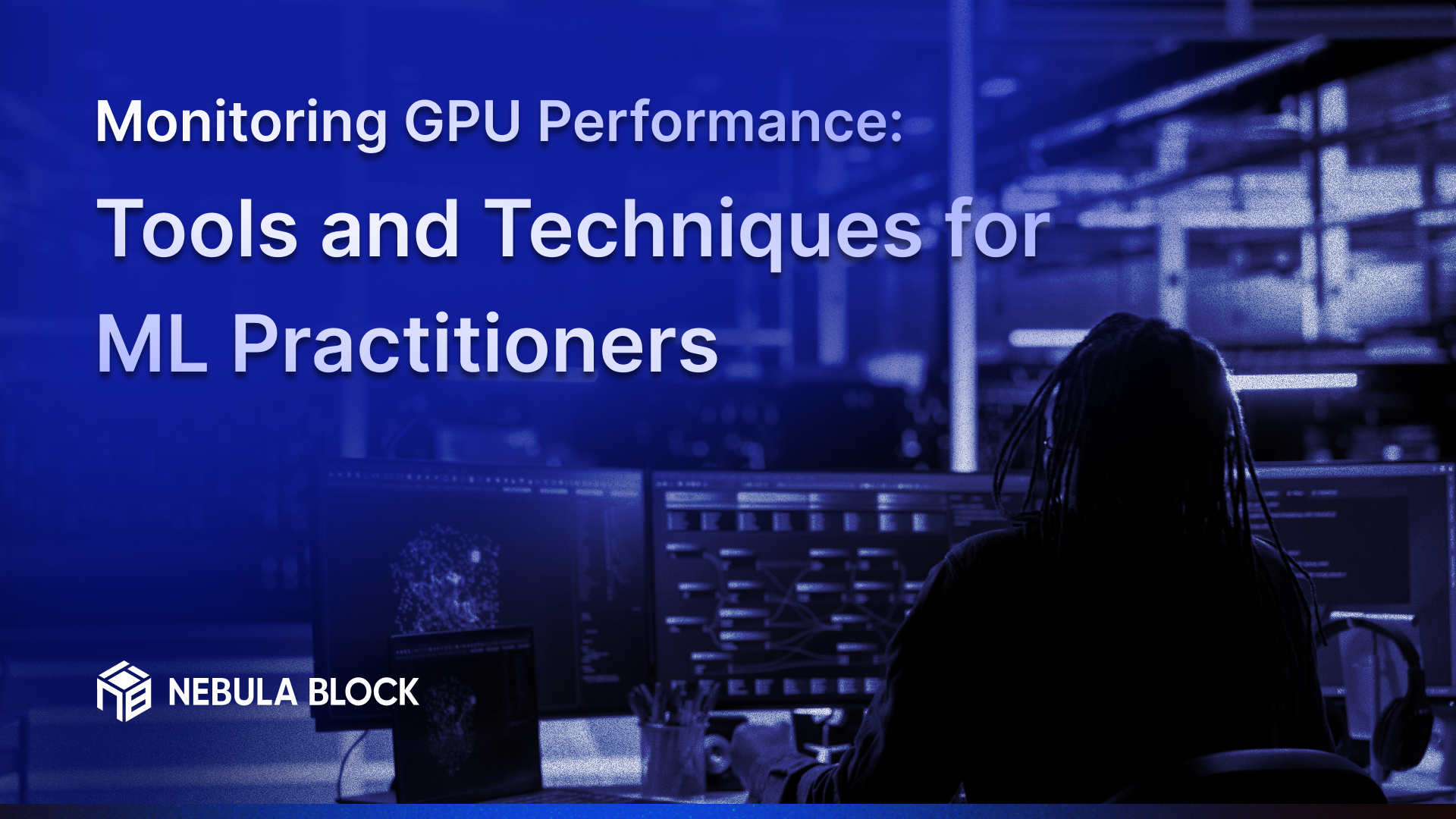
In machine learning, your GPU’s performance directly impacts model training speed and overall efficiency. Since GPUs drive the bulk of deep learning workloads, monitoring their health and utilization is critical—not just for performance, but also for cost and stability.
In this blog, we’ll explore various tools and techniques for effectively monitoring GPU performance, including how modern platforms like Nebula Block enable seamless observability.
Why GPU Monitoring Matters
- Maximize Throughput: Ensure your GPU is fully utilized without bottlenecks.
- Detect Bottlenecks Early: Spot CPU-GPU sync issues, memory overflows, or underutilized compute.
- Prevent Overheating: Thermal throttling can silently reduce performance.
- Optimize Costs: Identify inefficient jobs consuming GPU time unnecessarily.
Key GPU Metrics to Monitor
Before diving into tools and techniques, it’s important to recognize which GPU metrics are critical for monitoring:
| Metric | Description |
|---|---|
| GPU Utilization | Percentage of GPU resources being used effectively. |
| Memory Usage | Amount of GPU memory consumed during tasks. Crucial for avoiding OOM errors. |
| Temperature | Tracks GPU heat levels to avoid thermal throttling. |
| Power Consumption | Insight into energy efficiency and cost-effectiveness, especially in the cloud. |
| Compute Throughput | Operations per second — indicates the GPU’s raw processing power. |
Tools and Techniques for Monitoring GPU Performance
1. NVIDIA SMI (System Management Interface)
A built-in command-line tool for all NVIDIA GPU users:
nvidia-smi
- You’ll get real-time stats: View memory usage, temperature, power draw, and active processes.
- Supports logging and scripting for automated monitoring.
2. GPU Monitoring Dashboards
Various dashboards can visualize GPU performance metrics, providing an overview of resource usage at a glance.
- Grafana: When combined with Prometheus or similar monitoring systems, Grafana can visualize GPU performance data, allowing for custom dashboards.
- DGL (Deep Graph Library): If you're utilizing DGL, it provides built-in monitoring functionalities during graph neural network training.
3. PyTorch and TensorFlow Profiling Tools
Both major ML frameworks offer profiling tools that provide insights into GPU utilization during model training.
- PyTorch Profiler: It allows users to analyze bottlenecks in their models and visualize the timeline of operations, including GPU usage.
- TensorBoard: With TensorFlow, TensorBoard can monitor performance and visualize how different model configurations affect GPU usage.
4. Third-Party Monitoring Solutions
Several third-party applications provide advanced monitoring capabilities:
- NVIDIA Nsight: A suite of tools for GPU debugging and profiling.
- Datadog and New Relic: These tools offer extensive monitoring features, including GPU performance metrics. They're especially useful for organizations monitoring cloud infrastructure.
How Nebula Block Supports Performance Monitoring
Nebula Block combines advanced GPU infrastructure with flexible deployment options and integrated monitoring capabilities — making it an ideal environment for machine learning workflows.
- Access cutting-edge GPUs (RTX 4090, A100, L40, H100, and more) for training and inference.
- Support both on-demand and reserved instances to optimize for cost and flexibility.
- Competitive pricing, an intuitive user interface, seamless access to system-level tools like
nvidia-smi,htop, and popular profilers. - Integration with tools like Prometheus, TensorBoard, and PyTorch Profiler allows real-time tracking of GPU performance and cost efficiency.
This synergy between powerful infrastructure and robust monitoring empowers practitioners to detect bottlenecks early, scale confidently, and make the most of every GPU hour.
Best Practices for Monitoring GPU Performance
- Set Up Alerts: Configure alerts for key metrics (e.g., GPU temperature, memory usage) to be notified of any potential issues before they escalate.
- Regular Benchmarking: Periodically benchmark your models and workloads against historical data to identify trends and performance regressions.
- Optimize Workload Management: Use auto-scaling capabilities in cloud environments to manage GPU resources efficiently based on current workloads.
- Combine Data Sources: Integrate GPU monitoring with other system metrics (CPU, RAM, etc.) to get a complete picture of your ML training environment.
Conclusion
Monitoring GPU performance is an essential practice for any ML practitioner looking to optimize their workflows and ensure efficient resource usage.
Whether you're utilizing cloud-based GPUs through platforms like Nebula Block or managing local GPU setups, effective monitoring can lead to substantial improvements in your machine learning projects.
What’s Next?
Sign up and explore now.
🔍 Learn more: Visit our blog and documents for more insights or schedule a demo to optimize your search solutions.
📬 Get in touch: Join our Discord community for help or Contact Us.
Stay Connected
💻 Website: nebulablock.com
📖 Docs: docs.nebulablock.com
🐦 Twitter: @nebulablockdata
🐙 GitHub: Nebula-Block-Data
🎮 Discord: Join our Discord
✍️ Blog: Read our Blog
📚 Medium: Follow on Medium
🔗 LinkedIn: Connect on LinkedIn
▶️ YouTube: Subscribe on YouTube